Managing outreach campaigns is a lot of work – we know.
So we’ve built some great CRM features that are worth noting to help you keep track.
Many people commented that they wanted an improved way to track prospects, so we built out a far superior CRM to help you do that. It includes a lot of things, such as:
Your Prospects Tab – Profile Page
Let’s say a blogger published a post for you and you want to capture that link and assign it to the blogger. You can do that in the manage form for each blogger.
On this page you get a snapshot view of the prospect, and can add links that you agreed on.
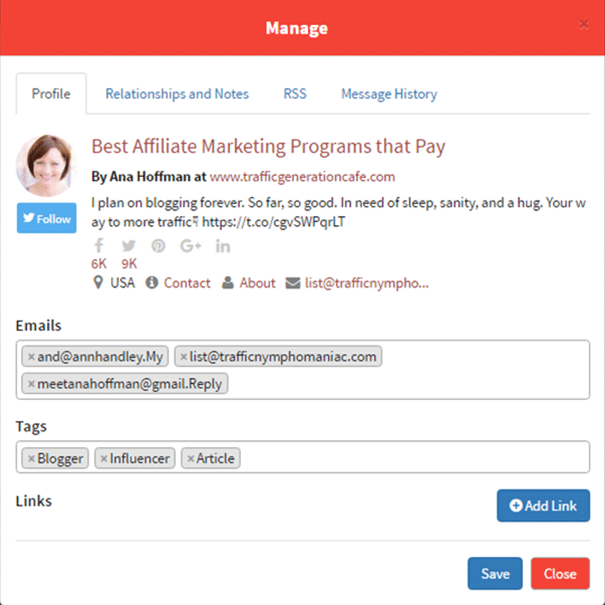
Relationship Status
Want to know what stage you are at with a prospect?
We have an extensive drop-down menu from which you can select what actions have been done on a prospect. It will say when, what, and how many times.
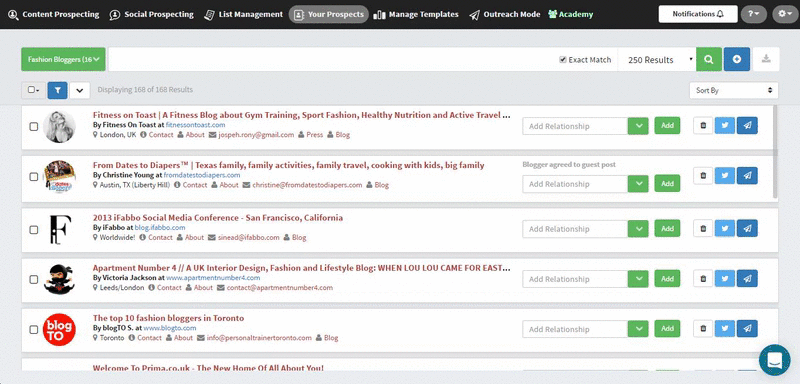
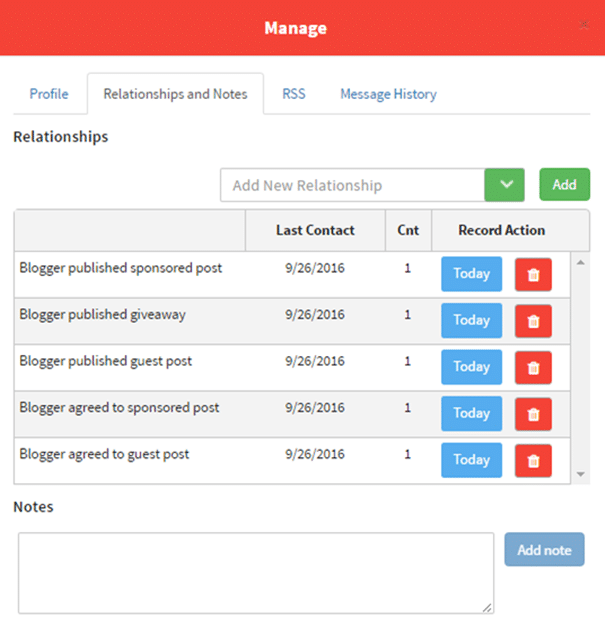
This has also been added to the filter, so you can find all the prospects who are at the same relationship stage, for example, all of the bloggers who agreed to a guest post.
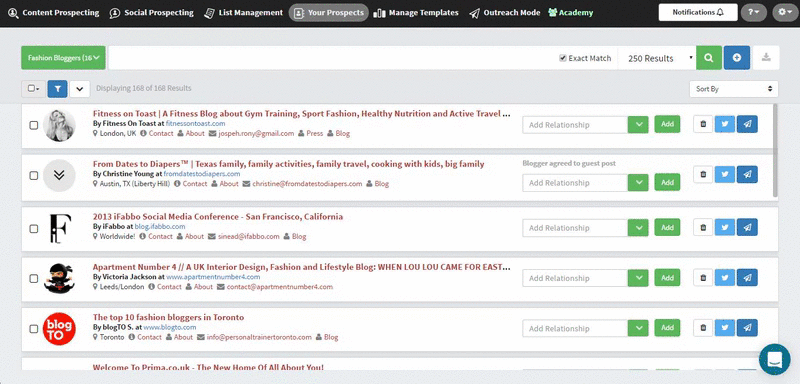
Email Management
How do you know who you’ve emailed and who you haven’t? Easy, we put a filter in for that:
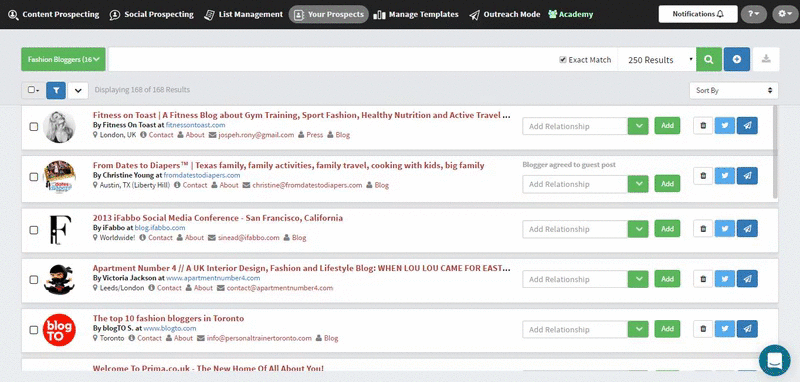
Email History
See what emails have been sent to the prospect, who sent them, and when. This syncs across all your team members, so you will always know who has sent what email to whom.
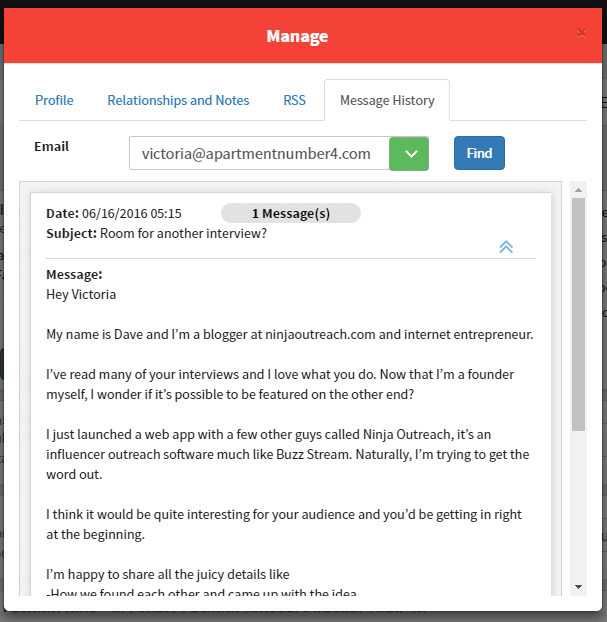
Dynamic Notes
If you’re working with a team, you’re going to want to be leaving notes to each other.
What’s important is to see who wrote what, when.
We’ve got that in our notes history.
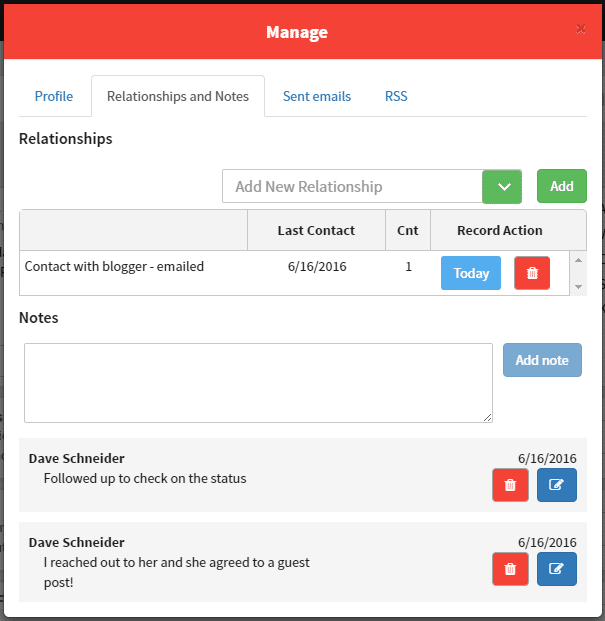
Follow-Up Reminders
When you send an email, you will be defaulted to a follow-up of 3 days later .
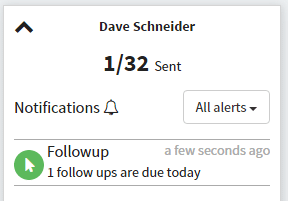
In the filter, you can filter by Follow Up, and it will show you which bloggers you need to follow up with.
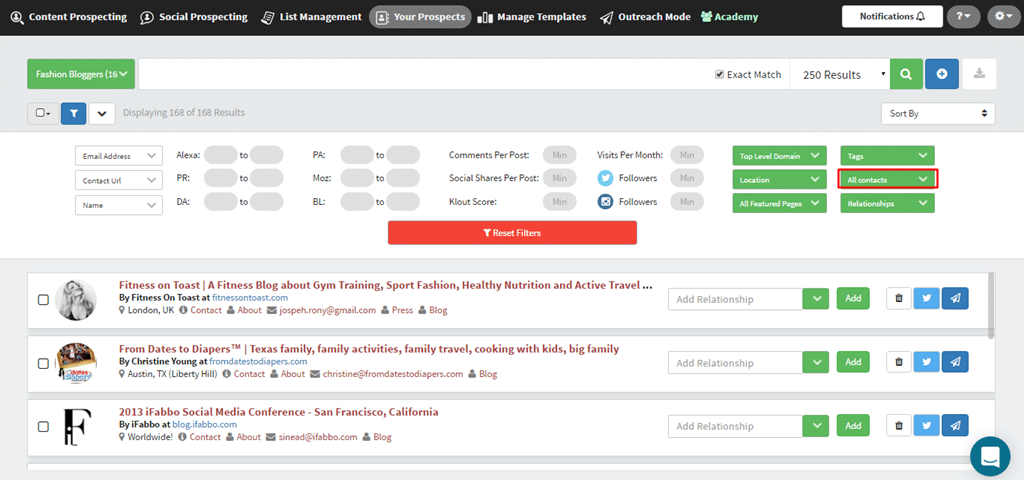
If/when you send another email, we will tag the follow up as “sent”, and the prospect will be removed from this list.
You can also see in your notifications bar when the next follow-up is due!
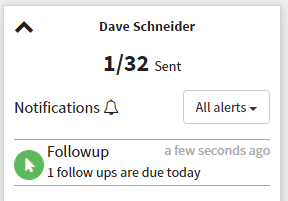
Using the above features, you can tell, across all your team members, where you’re at with a prospect, what emails they’ve been sent, and when they need to be followed up with.
Tips For Effectively Managing Your Outreach
Alright, so you’re familiar with all the outreach features, now what are some tips?
- Tags are your friends. Tag bloggers if they respond positively. Heck, tag them if they don’t respond at all. For example, you can use the bulk edit to bulk tag your list and set everyone to now response, then tag them with a positive response as one comes in. The benefit of this is being able to filter by a tag and get exactly who you want.
- Set follow up reminders on your outreach. Default is 3 days, but one week and two weeks are also options.
- Use relationship management. Because this is also a filterable item, it helpful to keep up to date with the relationship status of a prospect, so that you can filter to see everyone at a particular level.
- Add key links. Add links to your prospects (like key pages, a post they did for you, etc). Then if you want create a tag for it. Now you can filter by everyone who has a similar link.
Sort by last edited/date added. In the top right sort menu, along with all the usual metrics you can sort by additional fields like Last Edited and Date Added, which will help you keep track of who has had what changes made.
Note: This video is outdated but you can still use it as a reference as some functions are still similar.
You May Also Like:
- How To Collect Contact Information From Google Results With NinjaOutreach
- How To Do An Expert Round Up Post With NinjaOutreach
- How To Find Bloggers In Other Countries With NinjaOutreach
- How To Find Influential Guests For Podcast, Interview, And Post With NinjaOutreach
- How To Find Someone’s Email Address With NinjaOutreach
- How To Find Affiliates With NinjaOutreach
- How To Get Links w/ Infographics And Guestographics With NinjaOutreach
- How To Get Links On Resource Pages With NinjaOutreach
- How To Get Featured On Interviews And Podcasts With NinjaOutreah
- How To Generate Leads And Make Sales With NinjaOutreach
- How To Find Journalists To Write About Us With NinjaOutreach
- How To Find The Most Shared Posts & Who Shared Them With NinjaOutreach
- How To Promote Your Content With NinjaOutreach
- How To Get Product Reviews Guest Posts Sponsored Posts And Giveaways With NinjaOutreach
- How To Do Broken Link Building With NinjaOutreach
- How To Promote Your Crowdfunding Campaign With Ninja Outreach

