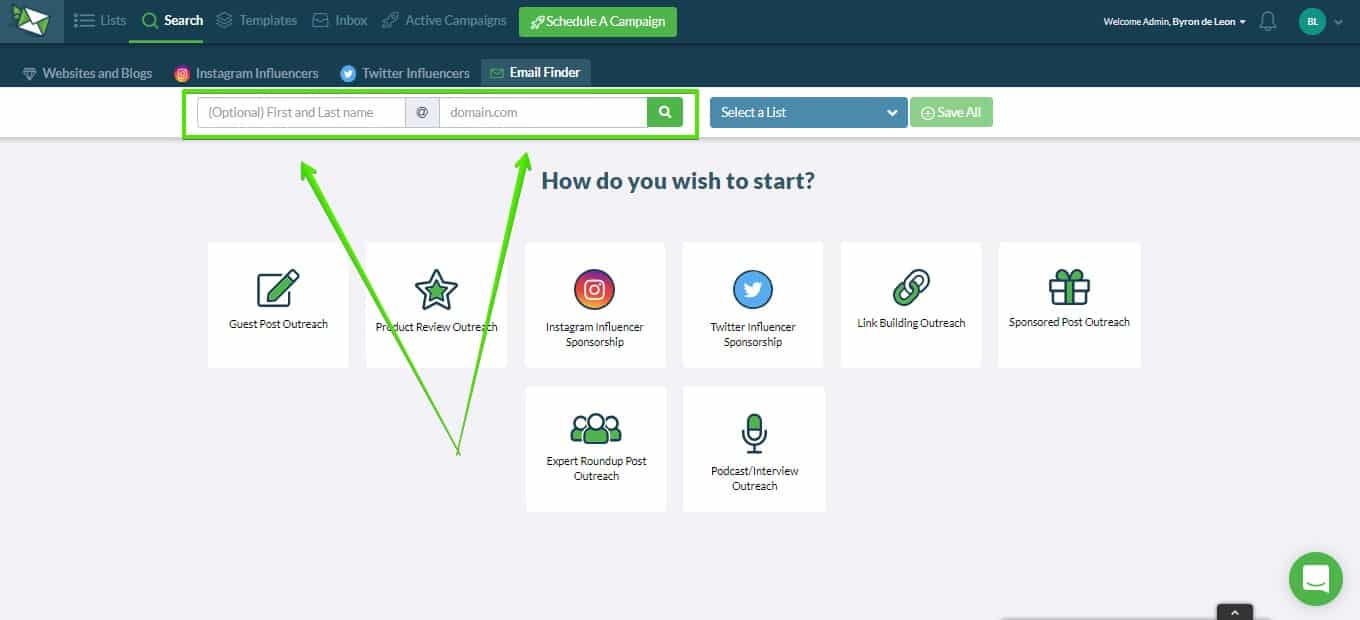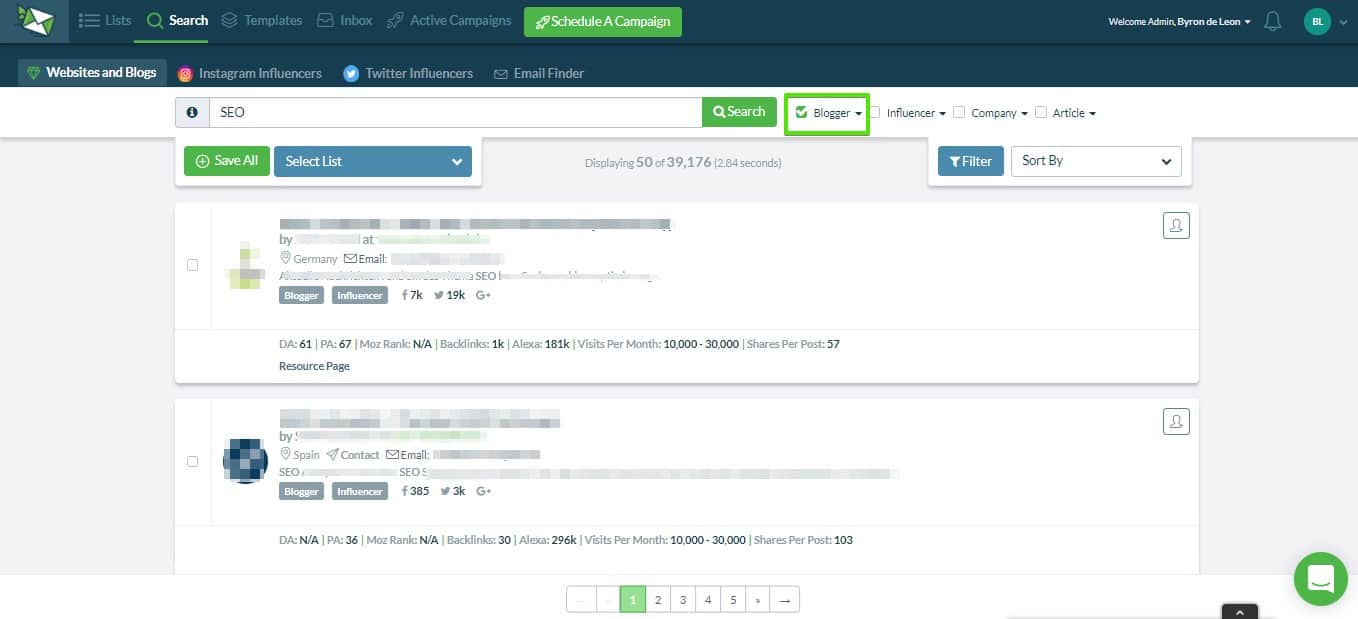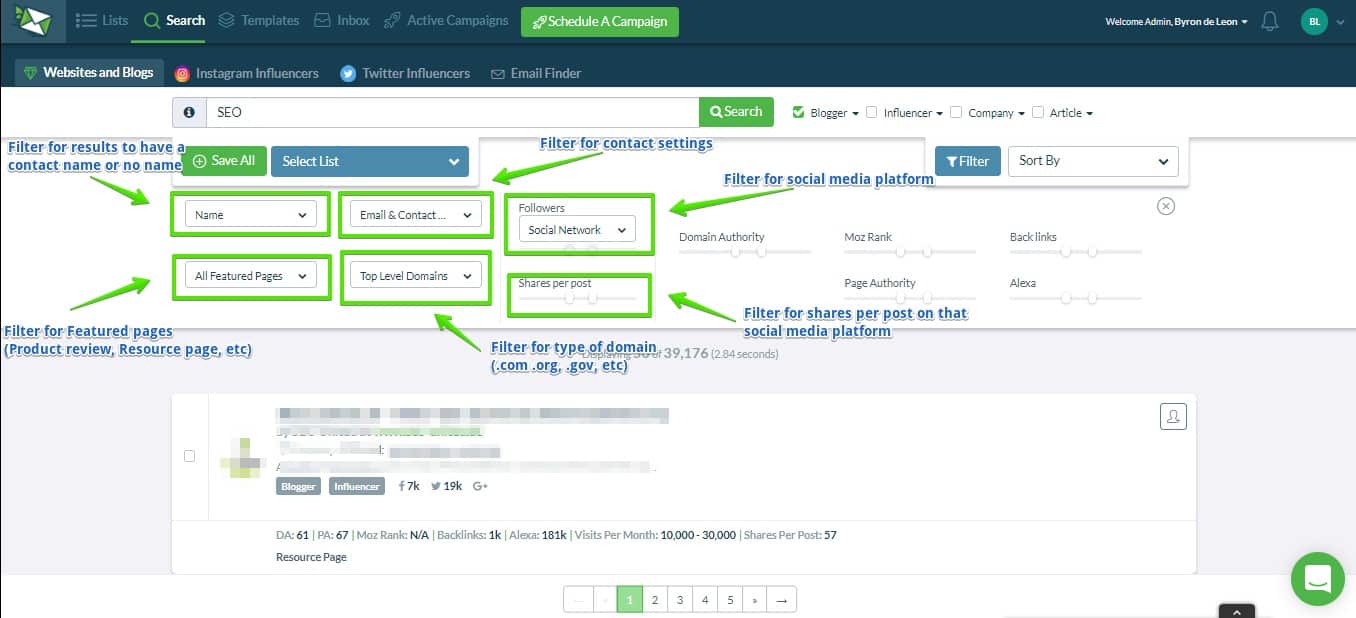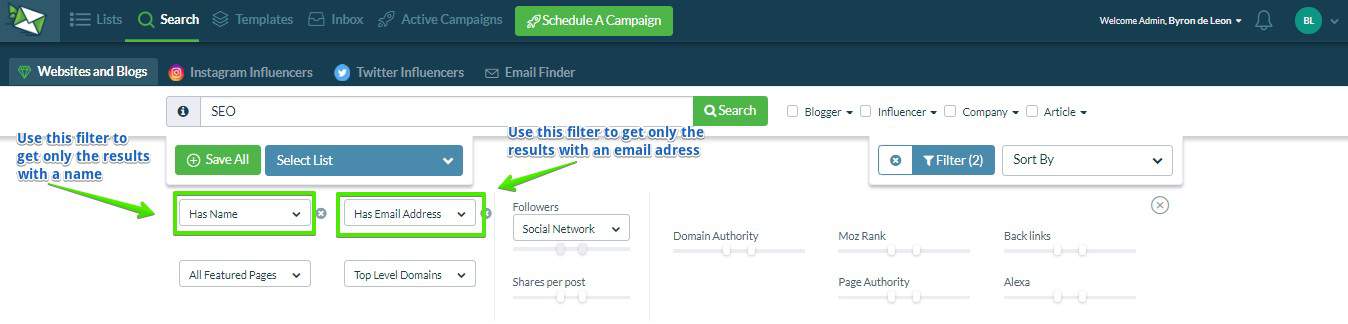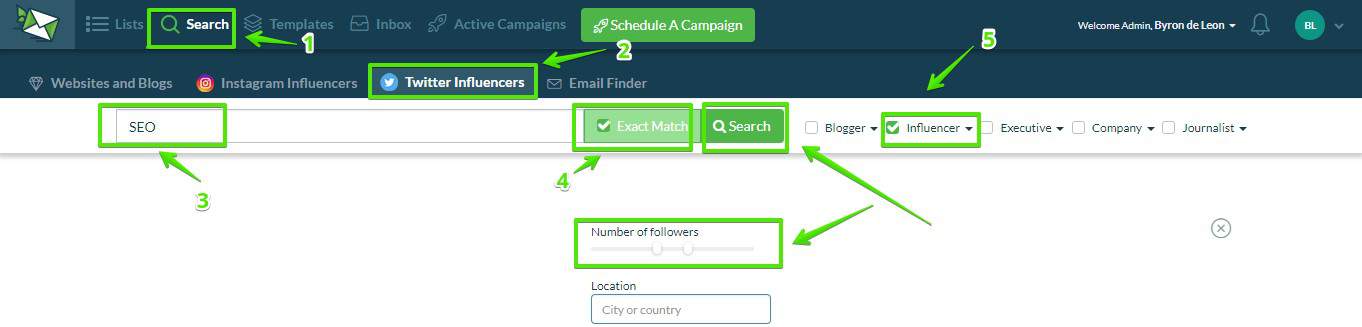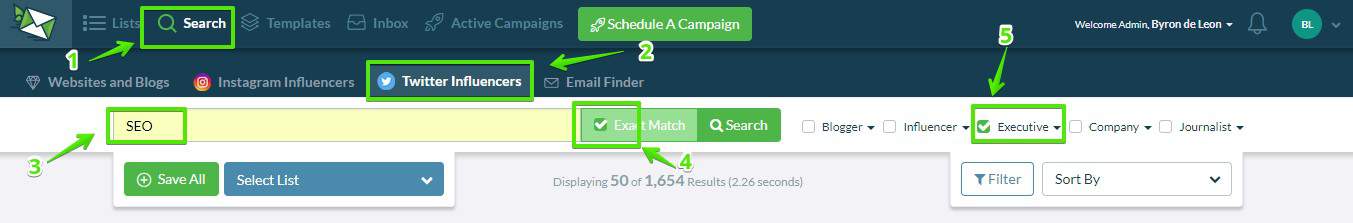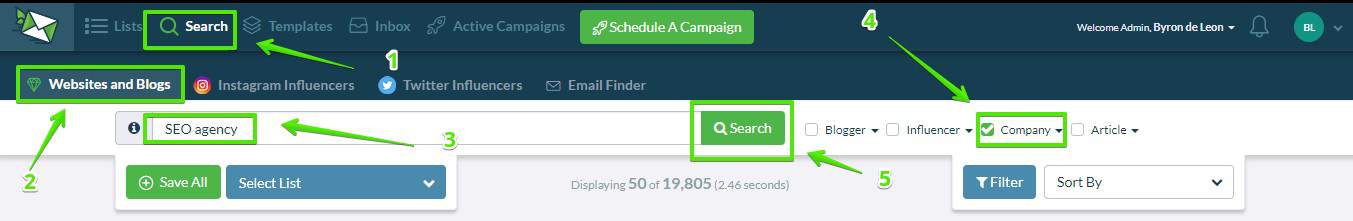Want to generate more leads and marketing sales?
Read on as we show you various techniques using NinjaOutreach to help you meet your goals.
First, integrate your email with NinjaOutreach.
Next, learn
- How to manage lists
- How to manage relationships
- How to do outreach campaigns
- How to collect contact information from Google
Don’t get intimidated. These are all quick, sweet, and simple walkthroughs.
Done?
Good.
Now, time to get those leads.
Generating Leads & Making Sales Through Outreach
Although NinjaOutreach is typically seen as a blogger outreach tool, it works quite well for lead generation too, specifically in the B2B space.
There are a few methods you can try:
- Using the email finder
- Targeting leads based on topic
- Targeting executives by niche
- Targeting companies
Using the email finder
This first method is simple.
Just go to Search > Email Finder.
Now, company email addresses usually follow any of these formats:
[email protected]
Ex. [email protected]
[email protected]
Ex. [email protected]
So if you’ve got a target company in mind, put that company’s domain name in the domain form field and hit Search.
If you already have a specific person in mind, you can also add that person’s first and last name beside the domain input section.
Targeting leads based on topic
Let’s say you’re an SEO service provider and you’re looking for professionals in the SEO space to open a relationship with and eventually, market your product to.
Click Search > Websites and Blogs.
Next, enter your topic keyword, “SEO,” then in the tags filter below the search bar, check the box for Bloggers.
This will look for the word “blogger,” “blog,” or “blogging” in the bios of the search results.
Click the search icon.
To get even more refined results, use the Advanced Filters.
In this example, filter for Has Name and Has Email Address so you’ll get only the results with a name you can use and an available email address, which will make it faster for you to contact them.
You can also search for leads via the Twitter Influencers tab.
Just click Search > Twitter Influencers.
This time, use the topic keyword “SEO.” As before, click Exact Match then search.
If you want to find influencers with followers of at least 3k, go to the tags filter and check the box for Influencer.
Note that the Twitter Influencer tab does not have a filter to show contacts with emails only, nor does it show emails in the search, BUT it will show contact information AFTER results are saved to a list.
Targeting executives by niche
Executives are the decision makers for any company, and if you’re looking to land B2B clients, you should reach out to and build a relationship with these decision makers.
In this scenario, you’re looking for executives in the SEO space to open a dialogue with and possibly market your product to in the future.
The first few steps are similar.
Just click Search > Twitter Influencers, enter the niche keyword “SEO,” and check Exact Match.
But before you hit search, go to the filter checkboxes and tick the box for Executive.
This will look for people with keywords in their bio such as Owner, Founder, CEO, Director, VP, etc. This can also be done for journalists and companies.
Targeting companies
In this other scenario, let’s say you’re looking to outsource your services to SEO agencies.
Click Search tab > Websites and Blogs.
Enter your keyword “SEO agency.”
Before you click the search icon, tick the checkbox for Company. This will search for leads with the words Company, Companies, or Agency in their bio.
Prospecting with Google and Advanced Search Operators
If you’re more at home using Google and its advanced search operators, then you can also do that.
Just export your search results to NinjaOutreach and manage the rest of your campaign from there.
Read these tutorials on how to:
- Use NinjaOutreach to collect contact information from Google results
- Import and export lists
Once you’re satisfied with your list of prospects, it’s time to prepare the right outreach approach.
But before you go any further, read these tutorials on:
- How to integrate your email and set up outreach campaigns
- How to send outreach through contact forms
- How to manage your prospect relationships
- How to manage your outreach campaigns, filtering, and inbox mode
Making Sales Through Outreach
When an average business user has to contend with at least a hundred emails per day, you have to make sure yours must stand out.
And one of the ways of immediately turning off a prospect is to send a cold pitch outright.
So what should you do?
This guide on how to do your outreach right by Ahref’s Tim Suolo, who receives his fair share of cold outreach, is a good resource.
In a nutshell: don’t ask them for anything yet.
Give them value, have social proof for this value you’re offering, and don’t use generic templates.
Show them that you actually thought about how to best grab this particular prospect’s interest.
Now, we do have our pre-written templates in the NinjaOutreach app, but these are more for reference than to be actually used as is.
Of course, for especially higher-level prospects, you will have to modify. (To know more about how to create custom templates and custom fields, read this.)
The outreach script you’re sending is going to vary widely based on the product and the audience.
For example, here is an outreach script we’ve actually used.
Hey [First Name]
I noticed you’re a member of Moz’s community, and I was wondering if you’ve tried influencer marketing as a channel strategy?
Many people I’ve talked to who are doing it are primarily sourcing their blogs manually from Google and social media, which takes a considerable amount of time.
Have you run into this problem?
If so, I have an idea for you to better solve this issue – Can we chat for 5 minutes?
Dave
NinjaOutreach
76 Galpins Road
Thornton Heath, UK Croydon CR7 6ED
Telephone: +44.7534.705947
P.S. If you aren’t the right person to contact about this, please let me know. If you’d rather I not follow-up, you can let me know that too!
This is part of our promotion campaign for our app, but as you can see, we’re not selling anything outright.
This email is not a sales pitch, but a qualifier email.
We’re reaching out to a prospect for a conversation.
We want to evaluate if this prospect is experiencing the problem that we want to provide a solution for, and we want to find out if the prospect is open to the solution.
If the prospect replies, we can now qualify the prospect as a warm lead.
He/she is interested, and could potentially be open to checking out our tool.
You can now go to your Lists of Prospects, update the relationship label, and add notes.
To remind you, here is a guide on how to manage your relationships
If you receive no reply, simply label it as such. You can set up at least two follow-up emails but after that, you need to back off.
Do this for the rest of your prospects.
Qualify the interested ones, update their relationship labels and notes on your prospect cards, and eliminate the uninterested ones from your list.
The worst thing you can do is to keep emailing someone who’s already said no.
As someone once said, “A small list that wants exactly what you’re offering is better than a bigger list that isn’t committed.”