Too Many Requests from Your Network
Please complete verification to access this content.
From time to time people ask us how they can run a direct email campaign, when all they have are email addresses (and other data that doesn’t include a website).
This tutorial will show you a hack on how to do that, but it essentially comes down to this:
You have to create a filler website.
So, let’s begin.
Step 1: Creating the CSV file
Let’s assume you’re working with a spreadsheet, like a Google SpreadSheet.
Just make a copy of this google sheet
Copy all your email address into a column like this
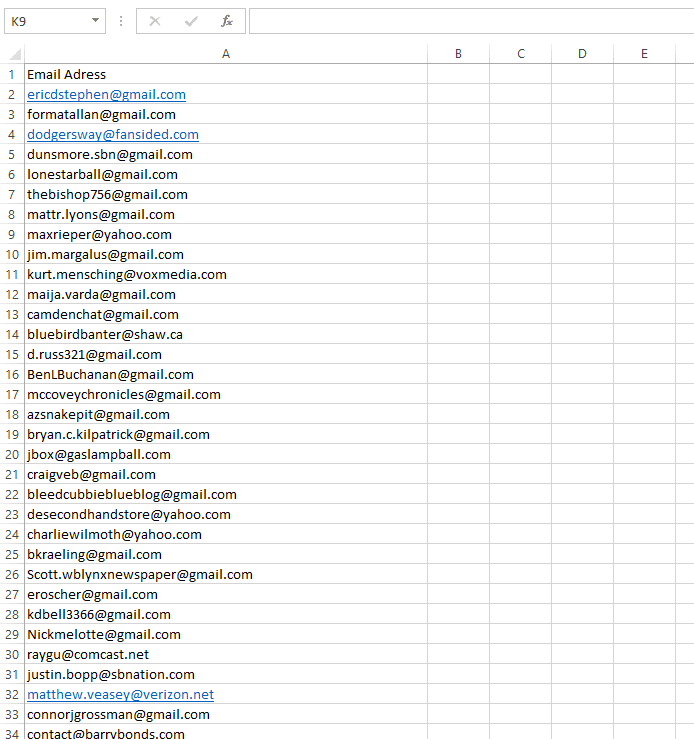
Now you need to export that file into a csv file
Click on File -> Download As -> Comma-separated Vlues (CSV)
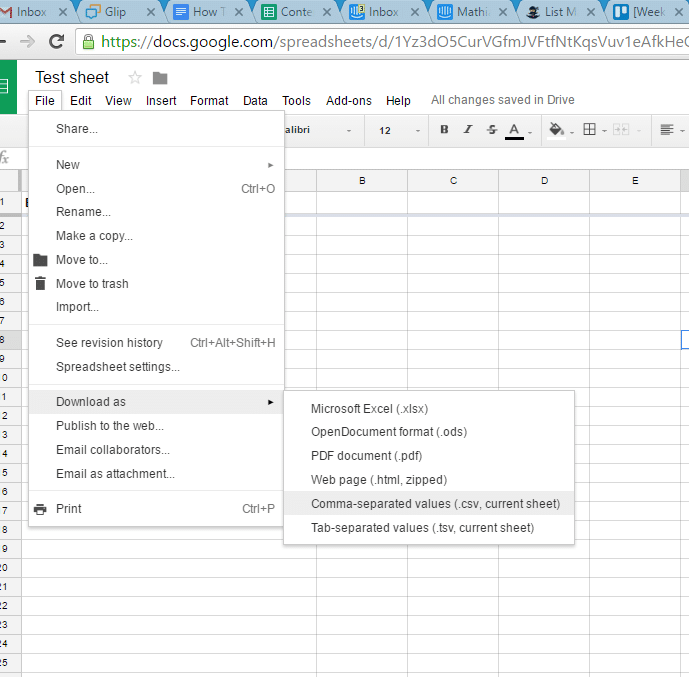
This will download your csv to your default download folder.
Step 2: Importing Your CSV to Launch a Direct Email Campaign
Now you want to do a CSV import into NinjaOutreach. You can do so following these instructions.
Just make sure to assign the email address to it’s respective field (Email 1),.
You May Also Like:
- How To Collect Contact Information From Google Results With NinjaOutreach
- How To Do An Expert Round Up Post With NinjaOutreach
- How To Find Bloggers In Other Countries With NinjaOutreach
- How To Find Influential Guests For Podcast, Interview, And Post With NinjaOutreach
- How To Find Someone’s Email Address With NinjaOutreach
- How To Manage Any Outreach Campaign With Your Team With NinjaOutreach
- How To Find Affiliates With NinjaOutreach
- How To Get Links w/ Infographics And Guestographics With NinjaOutreach
- How To Get Links On Resource Pages With NinjaOutreach
- How To Get Featured On Interviews And Podcasts With NinjaOutreah
- How To Generate Leads And Make Sales With NinjaOutreach
- How To Find Journalists To Write About Us With NinjaOutreach
- How To Find The Most Shared/linked To Content For A Topic With NinjaOutreach
- How To Promote Your Content With NinjaOutreach
- How To Get Product Reviews Guest Posts Sponsored Posts And Giveaways With NinjaOutreach
- How To Do Broken Link Building With NinjaOutreach

