All of link building (of the white hat variety) boils down to 4 key parts:
- Creating something cool/interesting/fun (this is called a linkable asset)
- Creating a list of prospects that will find your asset cool/interesting/fun
- Making contact with those people to show it to them/have them share it with their audience
- Following up with prospects who don’t see it or see it and don’t reply to you
There is another concept (calibration) that is extremely valuable but that’s not relevant to this piece.
You know the funny thing about the 4 steps above? They are all scaleable. Both individually and as an all inclusive system.
Link building is not hard, it is however long, laborious and repetitive. A little less so now that tools such as NinjaOutreach exist.

In this article, I’m going to show you:
- How to break down the above steps into small repeatable tasks that can be done by almost anybody
- Where to find people to do these tasks for you
- How to set this up as a systemised process so that you don’t have to train people over and over again
- Show you a case study of how I got my team to build 28 links (for a client) in 1 month using just the information in this article
Break It Down
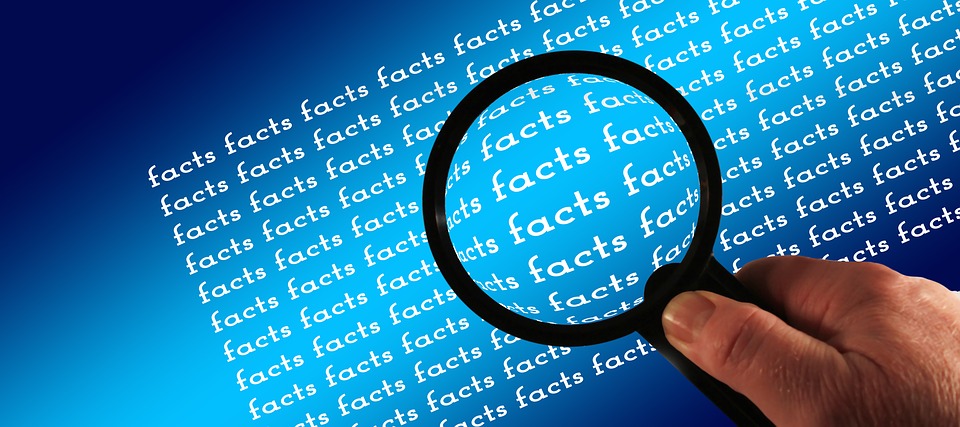
So as I stated above, for the most part there are 4 basic steps to gaining a white hat link, each of these steps needs to broken down into detail and turned into lists of tasks (that will be performed by others on your behalf).
The realization of this came to me when I was setting up a new client around 4 years ago, he paid his first invoice, so I pulled up my excel documents like I always did when a new client paid me.
I had 2 spreadsheets:
- A to do list – a simple list of every single thing I had to do for a new client to give them my absolute best service, I kept it extremely detailed so that I didn’t ever forget anything.
- A project tracker – this was the hub of the projects, it contained all of the info on the client, all of their info, their content, passwords, the people I approached for links, the live links and was sent as part of the report each month.
But this time something was different, while I was doing these tasks, I realised that it didn’t take me very long, or much effort to do these things, and all I was doing was following a list and checking off what I had completed. ANYBODY COULD DO THIS (if they knew how).
So I posted a job on a freelance website and the rest is history….
What Staff Do You Need? Where To Find Them And What They Do For You
In essence you NEED 2 members of staff, there is an optional 3rd (project manager) for when you have done this a few times and no longer want to manage the others personally.
So you need:
- A prospector
- An outreach specialist
These job titles may seem like they require some form of training or prior knowledge with SEO, but we are creating a system that will provide EVERY single thing they will need and a instructions on how to perform each and every task.
I have this down to an art at this point, anybody who speaks fluent English (simply because I work with English speaking clients) can build links for my client at a level and in numbers that most brick and mortar agencies can only dream of.
So What Do Your Team Do?
Prospector
This role is simply to go out and find as many prospects as possible, I provide them with a dynamic Google Sheet that contains every advanced operator under the sun, access to a project tracker (also Google Sheets) and a to do list.
They simply go through the to do list, taking every piece of information they need from the project tracker (such as keywords to use to find prospects, the link types I want them to find, the location of the client for local blogs, the services they sell so they aren’t finding competitors etc etc).
They are also given instructions on how to find contact info, and what metrics etc that a prospect needs to hit to be added as a target.
They keep the pipeline filled at all times so that we never run out of people to show our asset to.
Outreach Specialist
They are the ones in charge of contacting the targets, again they are provided with everything they need to fulfill this task, access to the same project tracker so they can grab the targets contact info.
They mostly grab the contact info, use a pre-written template, fill it with customization (for which they are given a step by step guide on things to look for to personalize this as much as possible).
I also have them check each target by eye to ensure they meet our requirements (so they have been checked twice) and send follow up emails up to 3 times depending on if the client doesn’t see the email or respond to it.
[Optional] Project Manager
They ensure that everybody is doing their job correctly, within budget and fill out all of the initial info in the project tracker (client URL, usable assets, location, keywords).
They are given step by step instructions on how to do all of this, as well as the initial admin tasks such as:
- Set up a new gmail account for the client
- Gain access to any relevant reporting or set up if they don’t exist
- Install my custom dashboard to the Google analytics account
- Etc
Again, instructions on how to do this are provided.
The project manager reports to me every Monday via Slack to update me on all of the campaigns, this is where the calibration part from earlier comes in (but isn’t often required):
- Is the content not getting a good response? Then we need to have the client create something new
- Are the emails not being opened? We need a new subject line
- Are they being opened but not responded to? We need to rethink the email
I find all of my staff on freelance websites in the VA categories, although NinjaOutreach have a pretty sweet service, which doesn’t even need your documentation as they’re already trained. Just tell them what you want and unleash them.
How To Set Up The System
So by this point, you already have a lot of the info, for each client I have 3 documents, a to do list, a project tracker and a dynamic list of operators to find all kinds of link types.
I also have a folder for each staff member that contains all of their step by step guides, these things are bare bones, like do this, then this type stuff.
Once you have all of these documents (which most of you will already have for your own personal systems) then you just have to find people who can follow basic instructions well.
So that’s my system, it relies on no special tools (with the exception of Google services) but there is another option, an option that doesn’t need any of the info I gave you above….
How My Brand New Team Did In 21 Days
21 days ago, I hired a new pair of staff, i would project manage myself for the purposes of this case study.
The aim – to have 2 completely inexperienced people (one from India and another from Canada) to build me white hat links for a client without any of my training.
The plan – I would use the resources and tools provided by NinjaOutreach with as little involvement from myself as possible to let these 2 people go ahead and perform their duties.
I still gave them a task list and access to a project tracker (as I use this to report to clients in real time).
After everthing they did within NinjaOutreach, they would go into the project tracker and add the info.
- Completed tasks
- Contact lists
- Replies
- Live links
The outcome – the client would not allow me to add content to his site (it is a Spanish teaching course and has a very particular style to it).
So I decided that the best form of links to target would be guest posts, meaning I’d find people willing to accept his content, pitch them an idea and then send an approved title over to the client to write up, then I’d send it back to the blogger and have a post published.
Results:
Targets approached – 94 (these were all of the results that met the criteria that were found by typing a single keyword in NinjaOutreach)
Number of replies – 77
Number of Posts published to date – 28
Accepted posts still awaiting to be written or published – 11
Total links from this experiment – 39
Total time spent – 10 hours (2 prospecting, 8 on outreach and follow up)
Not too bad, considering the costs incurred and the fee paid by the client (I’ll be keeping these private).
What exactly did I give the staff members to do?
This is the easiest part, I just gave them a link to this page and which instructions they should follow:
/the-ultimate-guide-to-using-ninjaoutreach/
The guide I gave them to follow:
Collect Contact Information From Google With NinjaOutreach
Find Someone’s Email Address With NinjaOutreach
Get Featured On Interviews And Podcasts With NinjaOutreah
Get Product Reviews, Guest Posts, And Mentions With NinjaOutreach
They are now continuing with this project, by integrating resource page links by following this guide too – Get Links On Resource Pages With NinjaOutreach
BONUS!
You can gain access to the spreadsheets mentioned above in the free trial of my link building system, you will have to opt in, but I’m sure if you don’t want to be on my list then you are all familiar with the unsubscribe link.
Dan Ray runs a link building agency over at RayDigital and an infrequently updated blog on various marketing subjects (cough cough link building and sales funnels) over at DanRay.me

