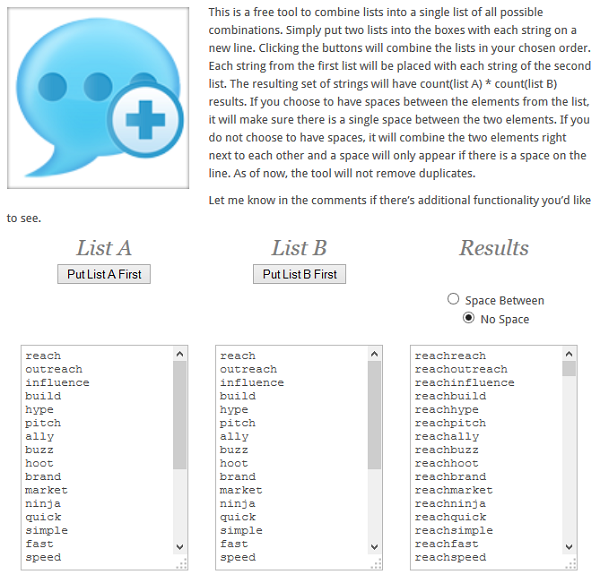Every business needs a name. But how to create a brand name and make sure it is available as a .com (as many of us prefer)?
I was actually just going through this process the other day, whilst trying to come up with a name for my new software product.
Like many people, I was doing the usual, come up with a name, check if it was available; wash, rinse, repeat.
I quickly realized this was not an effective process, so I went about thinking of how I could do better, and I think I cracked it.
I figured out how I could get hundreds of .com available domain names, filled with my keywords of choice, in only a matter of 10 minutes.
This has led to a quick tutorial for you that I hope will save you loads of time, next time you are trying to come up with a name for your business/website.Download this PDF
Step 1: Make A List Of Words
The first step is to make a list of all the words that you are considering for your business. I like to group these into three categories:
Adjectives: These describe the business. How do you want customers to think of you? Do you want to appeal on usability (simple, easy), speed (quick, fast), or something else?
Nouns: This gives context to the business. What is it about? Are you a marketing agency? A pool cleaning business?
Pronouns, Articles and Verbs: These are little fillers that might help you crack into a difficult domain name (me, your, of) or give depth to the name (boost, find).
Here’s an example:
My new software project is an influencer outreacher tool. Here was my list:
List A
reach
outreach
influence
build
hype
pitch
ally
buzz
hoot
brand
market
ninja
quick
simple
fast
speed
pro
elite
pr
beyond
heights
boost
bot
me
ignite
As you can see there is a healthy mix of adjectives to describe the business (quick, simple), as well as nouns to give it context (influence, outreach), and finally a few verbs and pronouns thrown in to give it depth (boost, ignite, me).
Step 2: Find The Combinations
Now what I want, is all the two word combinations from this list. Basically, to pair each word with every other word. To do that I can use this tool.
All I do is put the list I have into List A and List B, select “No Space” and then select “Put List A First”.
Note: I just put in the same list into both, but that will give you funny results like meme. If there are words you know you do not want in front or in back, you can just remove them from each list. However, you might find it takes more time to go through that process, than just selectively ignoring them from the results later on.
So now I have all the possible, two word combinations. As I had 25 words in my list, this has produced 625 results.
If I want three word combinations, I can simply repeat this process and use the results from this first run as my seed for one of the lists.
But I really like two word names, so I stopped here.
Step 3: Find The Available .COMs
Now I take that list and go over to a bulk domain checker.
I put in my list, and select the extensions I am interested in (for me I want .com only) and then hit search.
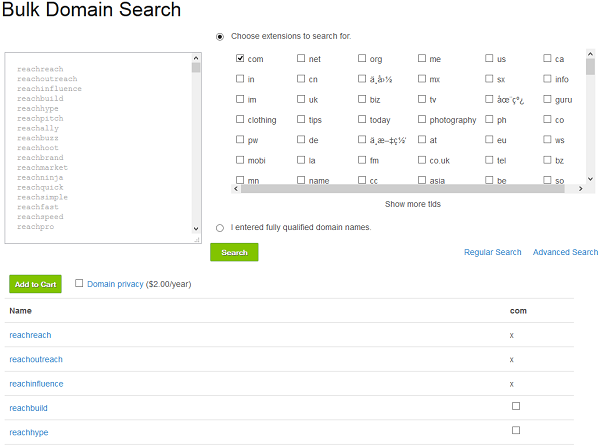 Then I get the full list back, with x’s next to ones that are not available, and squares next to ones that are. Had I added in more extensions, they would have appeared in additional columns to the right.
Then I get the full list back, with x’s next to ones that are not available, and squares next to ones that are. Had I added in more extensions, they would have appeared in additional columns to the right.
I highlighted the results, then put it in a spreadsheet, and filtered it so only available names appeared. Again, I could have filtered on extension too, but I only wanted .COMs.
For me, this produced a list, sorted in alphabetical order, of about 180 available domain names out of my original 625 seed list, all filled with the keywords I was interested in.
It took me only a few minutes to go through and pick out the ones that I liked, and from those I eventually came up with my brand name – NinjaOutreach.
Wonder if this is what this guy is doing?
Note: One reader, Ryan from PauseTheMoment, pointed out that this website http://www.bustaname.com/ does essentially all this in one. Really cool – check it out!