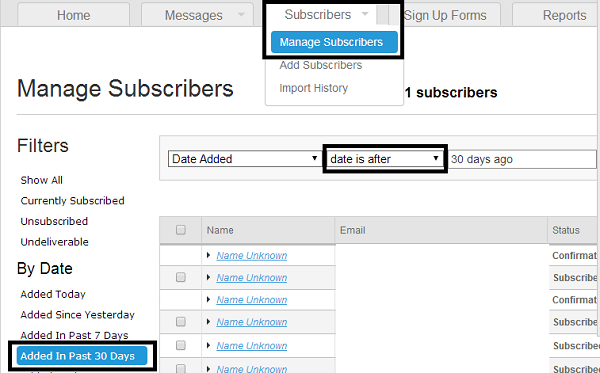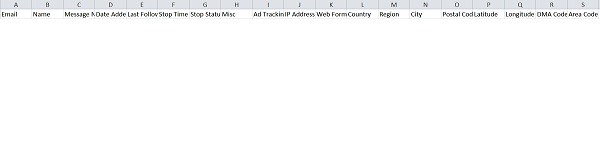I am going to show you a quick “trick” that takes 5 minutes every two weeks and has converted my newsletter sign ups at 42%.
It will take you even less time to read the article.
Ready?
Send an email to the people who forgot confirm.
That’s it.
Now, if you are already doing that effectively, then read no further.
However, I suspect many people are overlooking this subtle tactic, so I will explain quickly how best to do it.
including my own script and results from my last message.
How To Message People Who Did Not Confirm Their Subscription
The easiest people to convert are the ones who have already gone 90% of the way but for some reason or another didn’t convert.
Often this is because the confirmation email ended up in spam, or the person just didn’t pay attention to your follow up.
Regardless, I find that every month there are a handful of these would be subscribers.
This trick is you have to know how to identify them.
- Log into your Aweber
- Go to Subscribers > Manage Subscribers
- Select the time frame you are interested in, such as “Added In Past 30 Days” on the sidebar, or use the menu to select “Date is after”.
Now, you will see that there are already people labeled Subscribed, Confirmation Pending, etc, but it isn’t very clean or orderly.
What you want to do is export the list as a CSV, by clicking the hyperlink below.
Then open it and you will see a variety of columns that maybe you weren’t aware of before.
Now this is going to depend on your blog, but for me, there are a lot of useless names that didn’t confirm. For example when I did my two week clean up there were about 120 names that didn’t confirm.
I think this is because I have a confirmation box at my registration page, and there are a lot of robots or something.
Also people input fake emails.
Regardless, messaging all 120 of them when 95% of them are useless wouldn’t be the best investment of our time.
Luckily we can sort in the CSV in two key columns that tell us who was “serious”.
They are:
Stop Status and Ad Tracking
Filter the top row.
In the stop status column the numbers on the exported sheet are as follows referring to the status of your subscribers.
2 = Confirmation Pending
1= Unsubscribed
0= Subscribed
I confirmed this with Aweber Help.
So, in Stop Status remove 0 and 1.
Additionally, I take the extra step in Ad tracking of removing “blanks”. For me, I think this is my blog’s registration page, which is a lot of crap. However, if you are not tracking your sign up forms individually this might not be a good idea.
Once I have the names I simply send them a BCC email that looks like this:
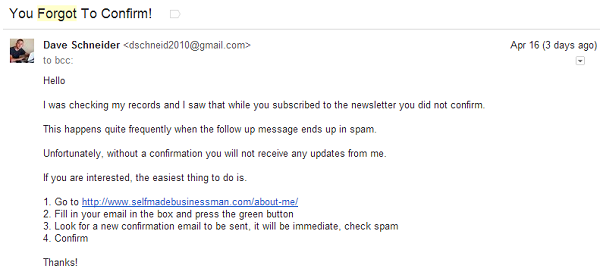
The results from my last attempt were:
7 Emails sent out, 3 sign ups = 42%
I have done this before, also with very good results.
Now this may not seem like much to you, but remember my blog is very new and I don’t get a ton of subscribers, on average two per day.
So if I do this every two weeks, this adds a day and a half of subscribers – or a 10% increase overall.
Perhaps you won’t see as solid of returns on a larger scale, but I think it will still be worth your time.
Lastly, if you’re wondering why I do this every two weeks, it’s because I think a month is a bit long (by that time people may forget why they signed up in the first place), but every week, or day for that matter, is a bit tedious.
Either way, it’s your call.