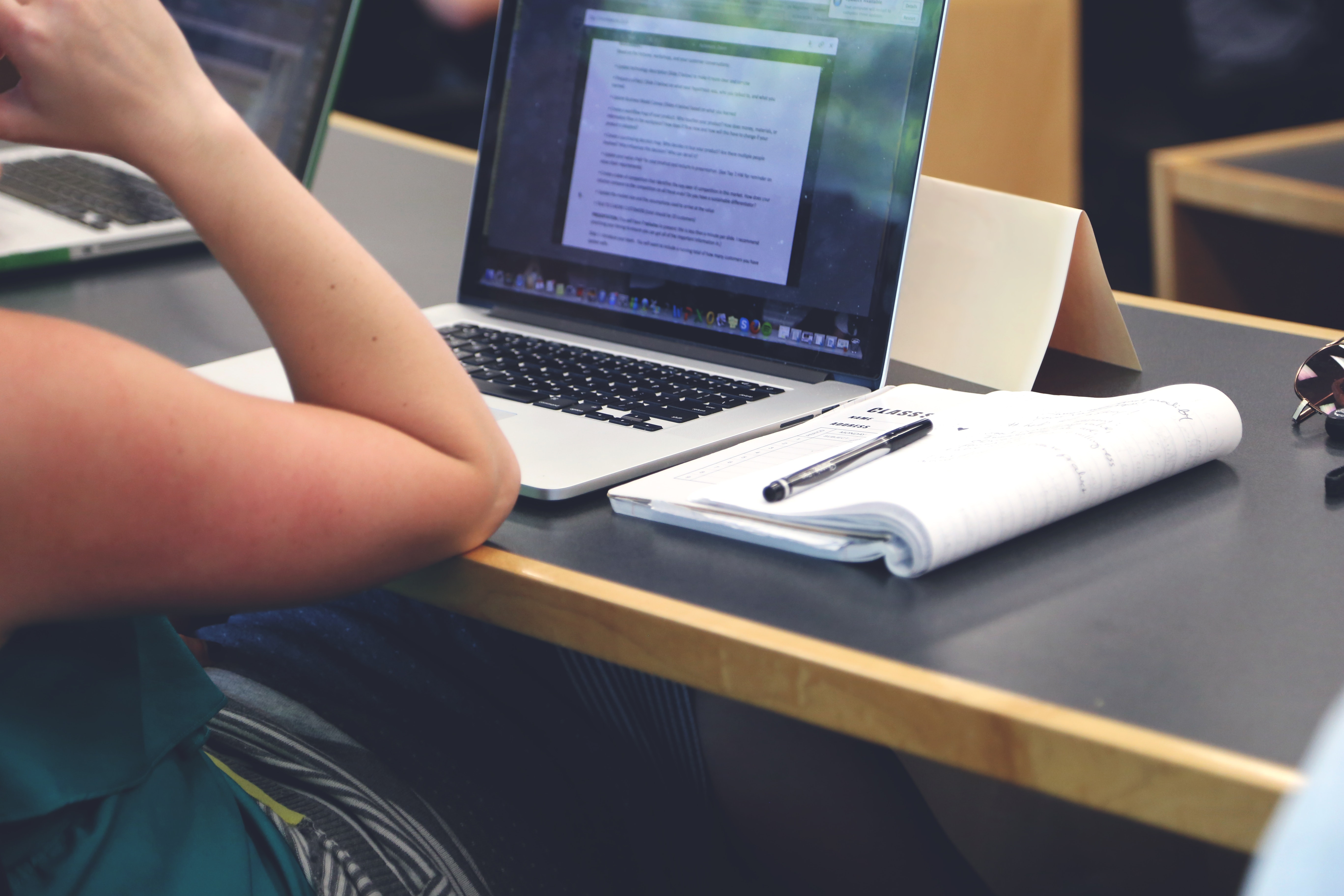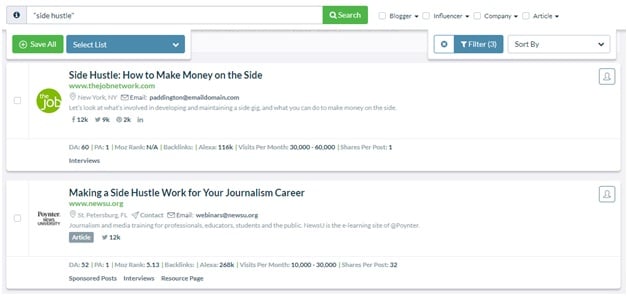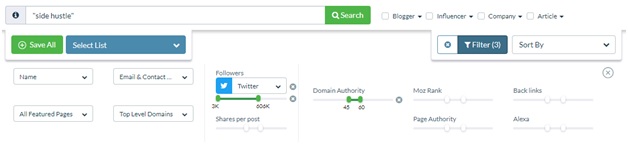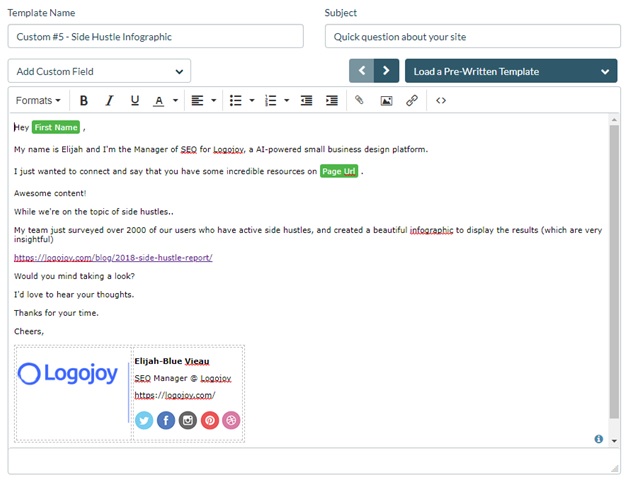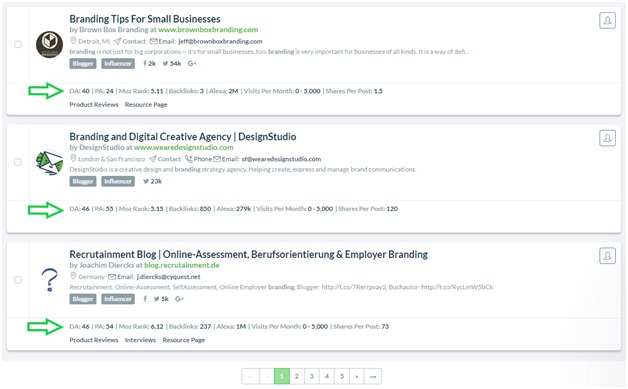Interview & Case Study
Interview with NinjaOutreach client, Elijah-Blue Vieau, SEO Manager of Looka.
Looka (previously known as Logojoy) is a logo creation software powered by AI. They used NinjaOutreach to run link building outreach and guest posting campaigns for their website.
We conducted an interview with the SEO manager of Looka, where he shared in detail how he used NinjaOutreach to launch marketing campaigns for his company. He also discussed the immediate results that he got, even before his campaign was finished.
Results:
- Got between 10% to 28% reply rates for their 3 campaigns
- Secured 6 backlinks and 2 guest post opportunities within 1 week
Verdict:
“I think I’ve used it [NinjaOutreach] enough to talk about return on investment, even on the smaller scale, I can already see the value.” – Elijah-Blue Vieau
1. What other tools (if any) did you use for this campaign and why?
When I’m conducting outreach, I always have Twitter and LinkedIn opened in a separate browser window, for a couple of reasons.
Firstly, I use LinkedIn to verify that I’m contacting the right person in the right role (content manager/specialist, editor, contributor, wloebsite owner, marketing manager). Employee turnover can be high within the digital space, so doing a quick check on LinkedIn is always worth it.
Secondly, I rely on Twitter to see how “active” the company or individual is that I’m prospecting. I find Twitter to be a great gauge for a brand’s overall digital activity. If a company or individual is active on Twitter and they have established a following, it’s a safe bet that they are active on other platforms, and publish regular content online.
Outside of my social accounts, I use Ahrefs to validate domain level metrics and determine whether or not acquiring a backlink or mention from a prospective website would provide true value.
2. How did you use NinjaOutreach?
I use NinjaOutreach as a prospecting tool first, and an email broadcast tool second. I typically have a specific piece of content that I need to acquire backlinks for, like this recent side hustle infographic, for example.
Using NinjaOutreach’s Search functionality, I was able to quickly type out a few search terms and start building a prospect list within minutes.
I like to drill down further by setting a range for Domain Authority and Twitter followers using the Filter option. This ensures that the results the platform generates are in line with my objectives from a referring domain and engagement standpoint.
Once I had a small enough sample list (20-30 contacts), I then reviewed the many email templates provided, and customized the one I liked best for the particular campaign, and saved it as a custom template.
I try to personalize each email I send, instead of loading up hundreds of contacts and hitting send with the same exact template. Using a smaller list at first allows me to get a feel for my prospecting approach/email copy, before investing into more prospecting and sending.
Before hitting the send button, I made sure I connected with the person I was contacting either via LinkedIn or Twitter. Seeing my name appear in their inbox, as well as via their social feed is good for repetition and getting my name in their head.
3. What outreach strategies did you find worked best? (best template, best approach, best schedule to send outreach, etc)
Out of the campaigns I’ve run so far, I’ve had the greatest success with a shortened version of your Link Request template. I was able to produce some impressive results promoting a blog post we did on logo design trends within the cannabis industry, which is a hot topic right now.
Though the list appears to be small, it was extremely targeted. Most of my time for this campaign was on researching the right prospect, which matched all of my criteria.
The end result for sending 15 really targeted emails? A guest blog published on a super relevant website, a few social shares, and a high DA link on a resource page. From here I all have to do is add more quality prospects and hit send. The concept for this campaign has been proven, and as an SEO Manager at a very fast-paced startup, this speed is crucial. The workflow within NinjaOutreach makes this possible.
4. What problem did NinjaOutreach solve for you, or how was NinjaOutreach specifically able to help with your campaign?
In my current role, I’m the Manager of SEO operations at Looka, an AI-powered logo maker and brand platform. So I’m wearing multiple hats and have my hands in multiple pots all at the same time. NinjaOutreach has really helped me complete all required tasks for research and outreach within a single dashboard.
Your built-in search functionality is like having several tools all in one place. Being able to use search operators within the app, and quickly filter results based on social media metrics, domain authority, page authority, and top-level domain type saves an incredible amount of time. Before I would have had seven tabs open, using various tools and sites.
Though very few lead databases have 100% bulletproof results, I’ve found NinjaOutreach’s database to be equal to the leading outreach tools on the market. And I’ve used quite a few of them over the years.
5. Before NinjaOutreach, what was your process for prospecting and launching your campaigns?
Prior to using NinjaOutreach, I was the Director of SEO at an agency, had a team of off-page SEO specialists executing for 200 clients across various niches. We would often rely on advanced search operators, spreadsheets, and MailShake for sending. We would also rely on additional tools like BuzzSumo for content metrics. Our process was very manual and involved a lot more tools and processes.
6. What process would you say was more cost-effective? Why?
I can safely say that the workflow, template builder, and search tool from NinjaOutreach have saved me an incredible amount of time, versus manually having to track efforts across multiple tools and touchpoints. And in any business (especially when you’re in startup mode), time is money and speed is your friend.
Having come directly from a short-lived run with Buzzstream (I had high expectations), I am pleased to say NinjaOutreach is much easier and more intuitive to use, and let’s not forget capable. To sum it up, the level of support I have received, even before asking to participate in this case study, has been nothing short of awesome.