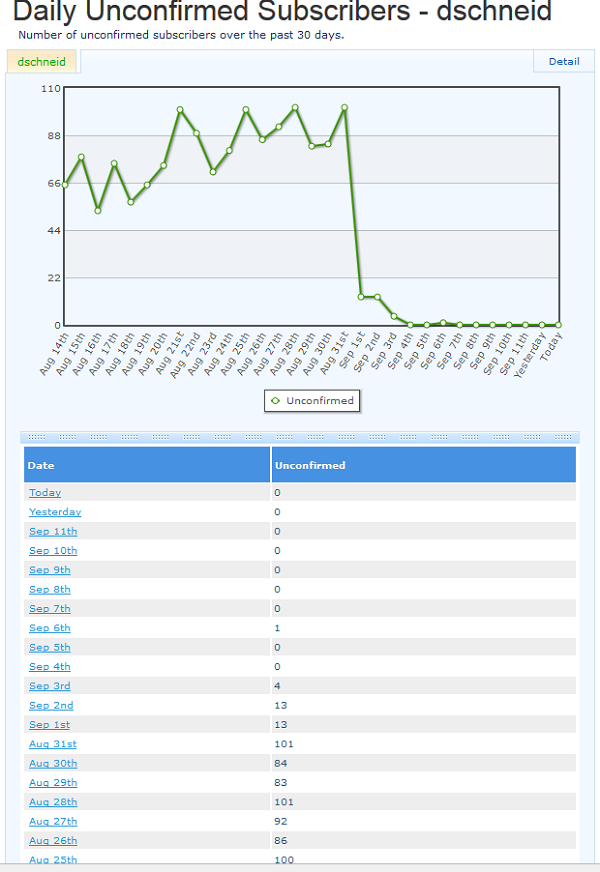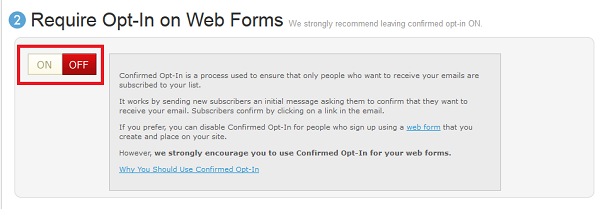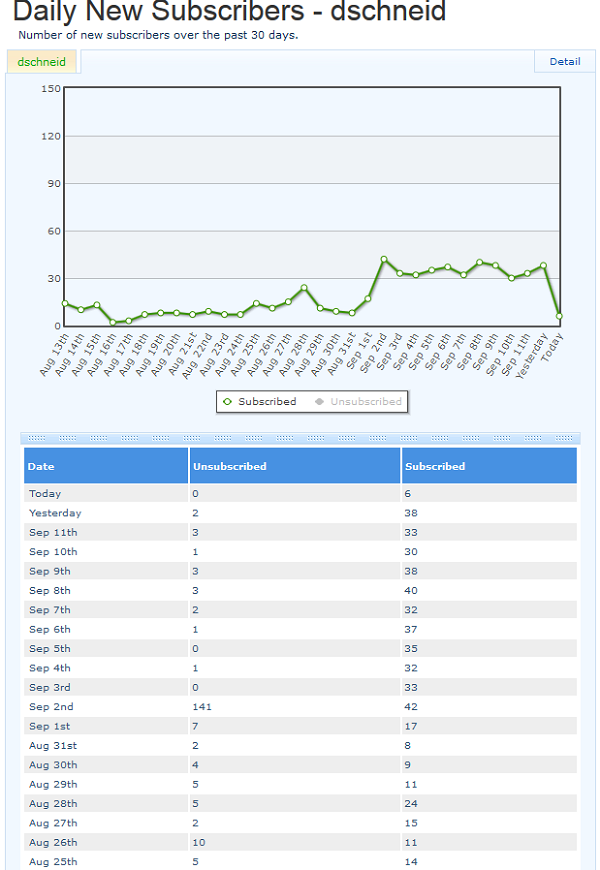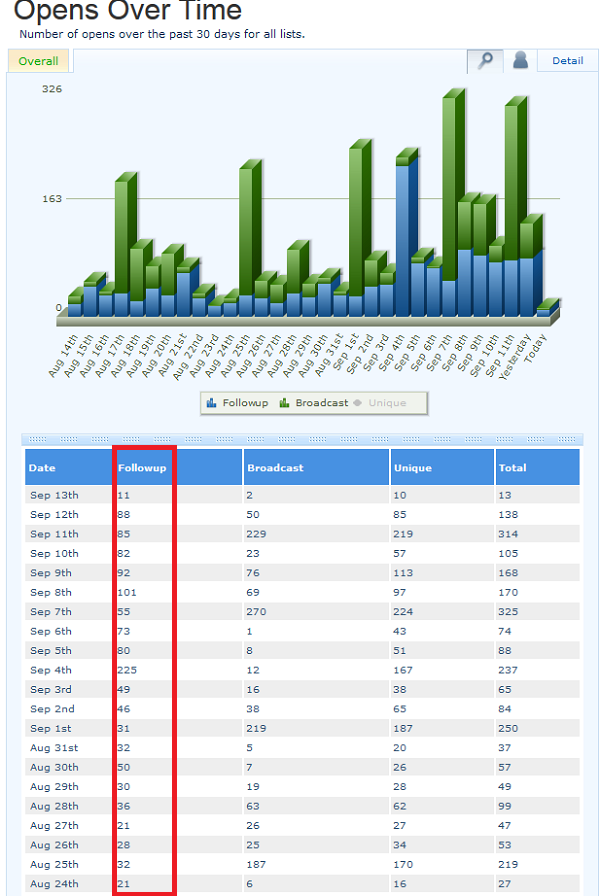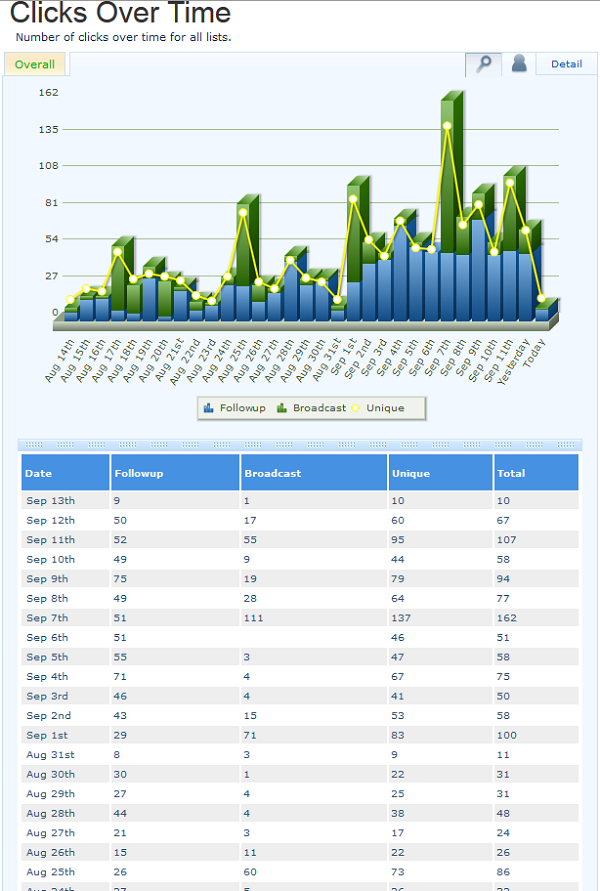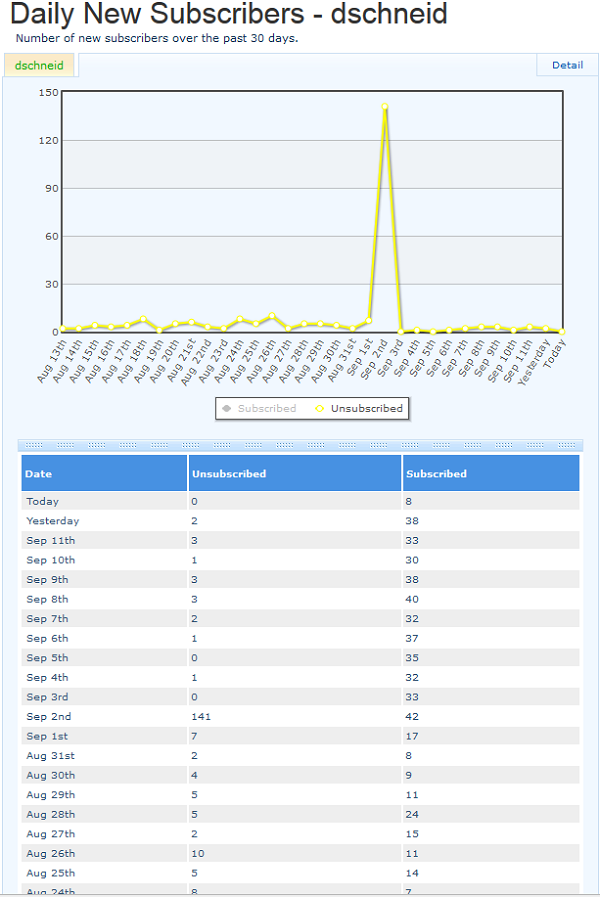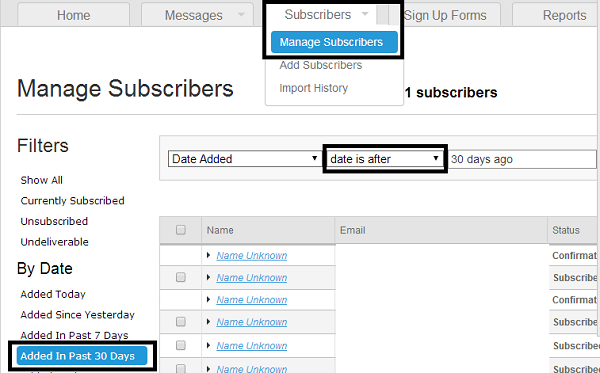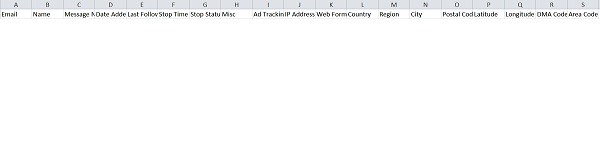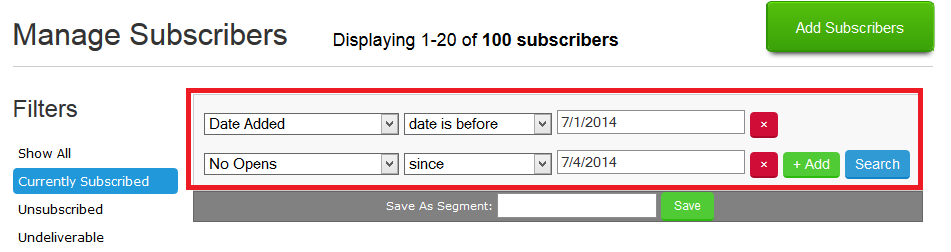Too Many Requests from Your Network
Please complete verification to access this content.
Today I am going to show you how simple changes increased my newsletter opt ins by ~250%, and you can do it too!
Here’s how it happened – I switched to single opt in.
When someone signs up for your newsletter, they are usually hit with an email that asks them to activate a link (click it) in order to give permission to be included in the newsletter. This is known as double opt in.
Single newsletter opt in opt in removes that step and automatically ads any opted in email to your list.
You don’t see a lot of people switching from double opt in to single – just about everyone seems to be an advocate of double opt in.
Yet it also seems like very few people test this and there are very few if any case studies showing hard data as to what happens when you switch.
Well I decided to put it to the test!
Here’s what we’re going to go over:
- What is single opt in, and why does everyone do double?
- Why did I switch to single opt in?
- Results from my own newsletter
- How to keep a clean list when you are doing single opt in
Why Does Everyone Do Double?
If you’re wondering why this extra step is deemed necessary, it is to prevent people from signing up with random emails that they do not own.
This could have some negative consequences, for example, if someone went on a rampage signing up emails that weren’t theirs, and they were automatically confirmed, then your newsletter would start to hit inboxes that don’t really want to see your content. This could lead to increased bounce rates, spam complaints, etc.
So there is definitely a reason why most people start with double opt in.
But there is also another side of things.
Most autoresponders will start you off, default, on double opt in.
And it’s quite easy to understand why, when you realize that your emails are coming from their ISPs. This basically means they are on the hook for every email you send and it is their reputation at stake.
Naturally, with such a large and lucrative reputation at stake, those email providers are going to push for double opt in.
However if you take the time to read that article, I think you’ll agree it comes off a bit sensationalist, doesn’t it? For example, this line:
“Double opt-in lists have a 7% lower unsubscribe rate as compared to single opt-in lists. I wouldn’t call that a miracle number, but it does give you some breathing room. It also proves that a lot of those single opt-in subscribers don’t want your email. Keep in mind, unsubscribing is the nice way a disinterested subscriber responds. They’re just as likely to hit the spam button and forget about you. If at all possible, let’s avoid that!”
(oh no, not the SPAM button).
Specifically- this:
It also proves that a lot of those single opt-in subscribers don’t want your email.
Really – it does?
In the graph example they show, the unsubscribe rate for single opt in was .35%, whereas the unsubscribe rate for double opt in was .33%.
So that means if you have 10k people on your list (how many of us do, anyways), then two more people unsubscribe daily with single opt in versus double opt in.
So that’s kind of the exaggeration of the century – no?
Additionally all of their charts are on a relative basis, not an absolute. This means that they show higher percentages for all of the good stuff for double opt in, ignoring the fact that the absolute numbers are definitely going to be higher for single opt in (I’ll prove that in a second).
So as you can see, there is a lot going on here and it deserves some real numbers I think!
Why Did I Switch To Single Opt In?
I want to give full credit to Tim here from After Offers.
Although I had been tinkering with switching to Single Opt In on my own, he was the one that really convinced me.
Tim said that although he used to be a die hard double opt in man, he has since switched to the single opt in methodology with frequent list cleanings (more on those later), after seeing confirmation rates for email in general plummet.
I was starting to notice from my own After Offers Case Study that my confirmation rates seemed surprisingly low, and that would mean I was losing a ton of people due to double opt in.
Take a look at this graph:
OK – everyone sit back in their seat now because I know that graph looks insane, right?
I couldn’t possibly be averaging 90 unconfirms a day – right?
Right – I wasn’t.
The problem was that I had an Aweber sign up at my registration, which for some reason or another always gets spammed with bots. So these aren’t really “true” unconfirms.
However, I corrected that (removed it) on Sept 1st, and as you can see on the 1st and the 2nd I had 13 unconfirms each day – which is still quite a lot!
So I decided to do a temporary shift to see the results.
How To Switch To Single Opt In?
It’s pretty easy.
In Aweber just go to List Options.
Make sure your on the appropriate list.
Go to step 3 – Confirmed Opt Ins.
Flick this digital switch:
You may need to edit APIs individually, as well as request Aweber to turn them to single opt in (since APIs are set to double opt in EVEN if the list is set to single opt in).
Results From Switching To Single Opt In
Let me just go into the math behind this for a second.
Double opt in is going to contain all of your diehard fans; they subscribed and they confirmed.
Single opt in is going to contain them too, but in addition to that it is going to contain people who genuinely want to be on your list but for one reason or another didn’t confirm, plus it will contain people who don’t want to be on your list (fake emails, 4th tier emails, etc).
As a result, mathematically speaking, single opt in will always have higher absolutes, because double opt in is a subset of single opt in. Single opt in has the same population, and then some, and those “some” do not affect the decisions of the others in any real way.
So now that we know that Single Opt In will definitely have more, the question is does that increase in subscribers outweigh the potential negatives of spammy email accounts, etc.
To be more clear, here is what we expect when switching to Single Opt In
- Absolute open rates go up, BUT relative open rates go down
- Absolute click rates go up, BUT relative click open rates go down
- Absolute number of subscribers go up, BUT absolute number of unsubscribes go up
- Absolute bounce rates go up, AND relative bounces rates go up
- Absolute spam rates go up, AND relative spam rates go up
I would argue the first two are good, and the second two are bad, and the third is mostly good (because you’re going to have more new subscribers than unsubscribes most likely) – that’s the trade off.
Anyways, here are my results:
Number Of New Subscribers
Mind you, this has been a pretty short test but it seems relatively stable.
I switched to single opt in on September 2nd.
Here is a chart of my new subscribers:
In the three or so weeks before switching to single opt in I was averaging slightly under 10 subscribers a day (187 new subscribers over 19 days).
In the 11 days after switching to single opt in I have averaged over 35 subscribers a day (390 new subscribers over 11 days).
Wow – that’s a 250% increase.
Maybe I should have done this sooner?
OK, well the jury is still out, there are other metrics to test.
Open and Click Rates
The next most important metric is open rates, because if people aren’t opening – what’s the point. Here’s the graph:
And here’s clicks:
Pretty clear huh?
I would especially direct your attention to the follow up category (I have a 4 part email series that automatically sends out once you sign up, which delivers my course, so you get 4 emails in 4 days).
That’s how I know that these new subscribers are actually opening emails. Not all of them of course, but I’m seeing over double the daily open numbers after switching.
Bounce Rate
Typically my emails have between 0 – 3 bounces. That was on lists sizes below 600. Now that it’s up above 900, my last broadcast had a bounce quantity of…9.
When you factor in that the list size is 50% larger, you’re looking at 4-5 bogus emails that got thrown in, during a time period where I arguably collected 100s of new emails I would not have gotten otherwise.
Spam Complaints
So far I’ve had a total of two spam complaints, and they both were on a broadcast I sent on 8/17 (before I switched to single opt in). Since switching to single opt in I’ve sent out two broadcasts, and neither had any complaints.
Unsubscribe Rates
OK, so now you might be wondering if a whole bunch of people are unsubcribing.
Here’s what it looks like:
I promise I’m going to explain that spike later, for now ignore it and just consider that I get about 1 or so unsubscribes a day, basically not significantly different than what I had before.
So the conclusion on the metrics is the following:
- WAY more subscribers (to the tune of 250%)
- More opens and clicks – Yay!
- A tiny bit more bounce, a negligible amount of unsubscribes, and so far no spam complaints.
Do I think this trade off is worth it – Heck Yes!
If you are still not sure about single opt-ins or want to leave that as it is now. Use this tips instead
Send an email to the people who forgot to confirm
That’s it. This Quick, 5-Minute Trick Converts Newsletter Sign Ups At 42%
I suspect many people are also overlooking this subtle tactic, so I will explain quickly how best to do it.
Message People Who Did Not Confirm Their Subscription
The easiest people to convert are the ones who have already gone 90% of the way but for some reason or another didn’t convert.
Often this is because the confirmation email ended up in spam, or the person just didn’t pay attention to your follow up.
Regardless, I find that every month there are a handful of these would be subscribers.
This trick is you have to know how to identify them.
- Log into your Aweber
- Go to Subscribers > Manage Subscribers
- Select the time frame you are interested in, such as “Added In Past 30 Days” on the sidebar, or use the menu to select “Date is after”.
Now, you will see that there are already people labeled Subscribed, Confirmation Pending, etc, but it isn’t very clean or orderly.
What you want to do is export the list as a CSV, by clicking the hyperlink below.
Then open it and you will see a variety of columns that maybe you weren’t aware of before.
Now this is going to depend on your blog, but for me, there are a lot of useless names that didn’t confirm. For example when I did my two week clean up there were about 120 names that didn’t confirm.
I think this is because I have a confirmation box at my registration page, and there are a lot of robots or something.
Also people input fake emails.
Regardless, messaging all 120 of them when 95% of them are useless wouldn’t be the best investment of our time.
Luckily we can sort in the CSV in two key columns that tell us who was “serious”.
They are:
Stop Status and Ad Tracking
Filter the top row.
In the stop status column the numbers on the exported sheet are as follows referring to the status of your subscribers.
2 = Confirmation Pending
1= Unsubscribed
0= Subscribed
I confirmed this with Aweber Help.
So, in Stop Status remove 0 and 1.
Additionally, I take the extra step in Ad tracking of removing “blanks”. For me, I think this is my blog’s registration page, which is a lot of crap. However, if you are not tracking your sign up forms individually this might not be a good idea.
Once I have the names I simply send them a BCC email that looks like this:
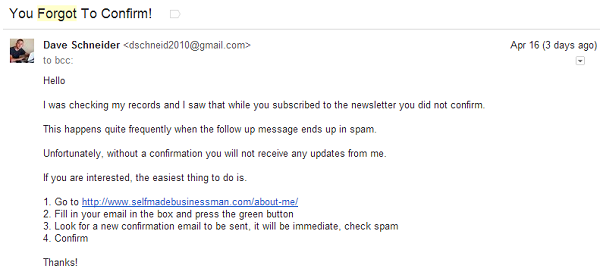
The results from my last attempt were:
7 Emails sent out, 3 sign ups = 42%
I have done this before, also with very good results.
Now this may not seem like much to you, but remember my blog is very new and I don’t get a ton of subscribers, on average two per day.
So if I do this every two weeks, this adds a day and a half of subscribers – or a 10% increase overall.
Perhaps you won’t see as solid of returns on a larger scale, but I think it will still be worth your time.
Keeping Your Email List Clean
So there is really one more thing to discuss here and that’s keeping your list clean.
Really, even if you are doing double opt in, you’re still going to want to clean your list, and by that I mean purge inactives or at least segment them out and try to reengage with them.
The point is just to keep your list nice and tidy so you have a reasonable idea of how many active subscribers you have.
Why?
By maintaining a smaller list of only actives, you can be much more in tune to their preferences because things like open and click rates will sway more with a smaller, active list (which helps educate you on what messaging and content resonates with them).
Here’s how you can do that.
Step 1: Identify people who are inactive (this is your own defintion, for example, it might be someone who hasn’t opened an email in 6 months or more of being on the email list)
Step 2: Remove them or reengage with them
You can do this in Aweber pretty quickly:
Step 1: Go to Manage Subscribers
Step 2: Then in the filter, select “Date Added” and select how long you want the to have been on the list (Before MM/DD/YY).
Step 3: Add another filter “No Opens” and select the date (Since MM/DD/YY)
Takes those subscribers, export them, head over to their bulk Unsubscribe tool (at the bottom of that same page) paste in the email addresses, and purge them.
This is why I had that huge spike of 142 inactives.
Conclusion
I literally flipped a few digital switch and my opt in rates skyrocketed over 250%.
Try single opt in, keep track of your metrics, determine if the trade off is worth it to you, or use double opt in and send emails to those who forget to confirm and clean your list!