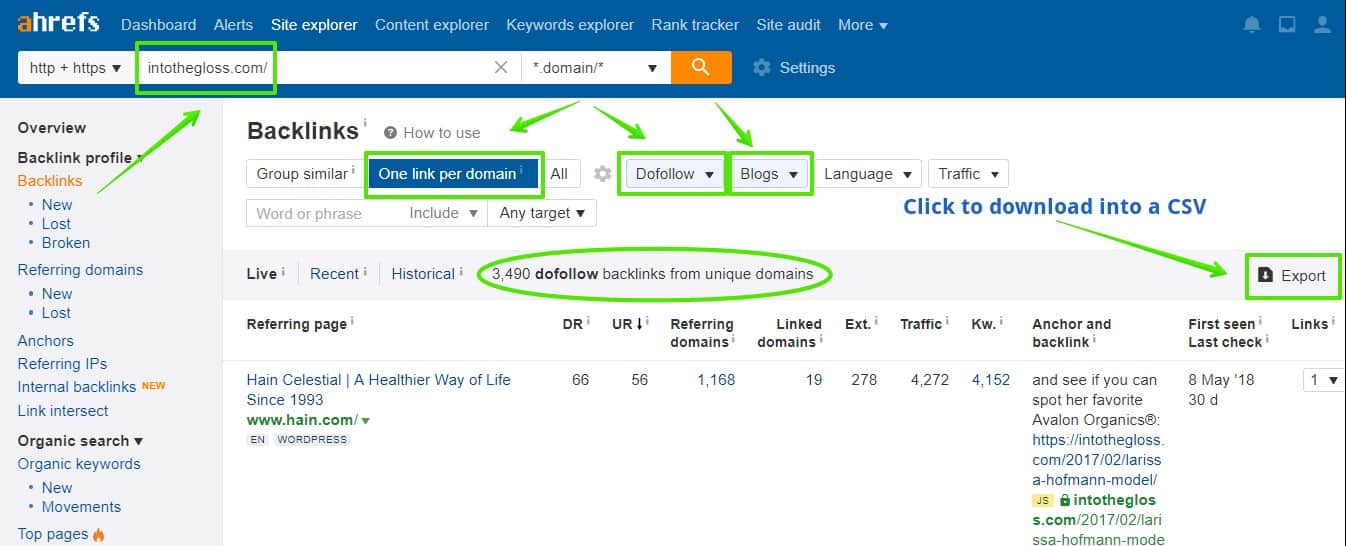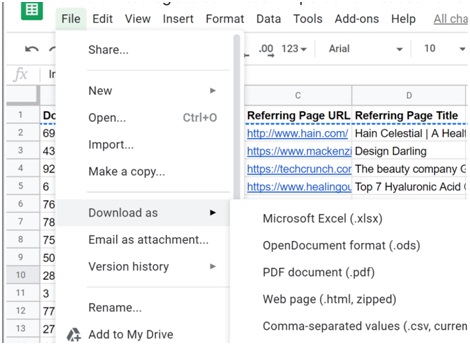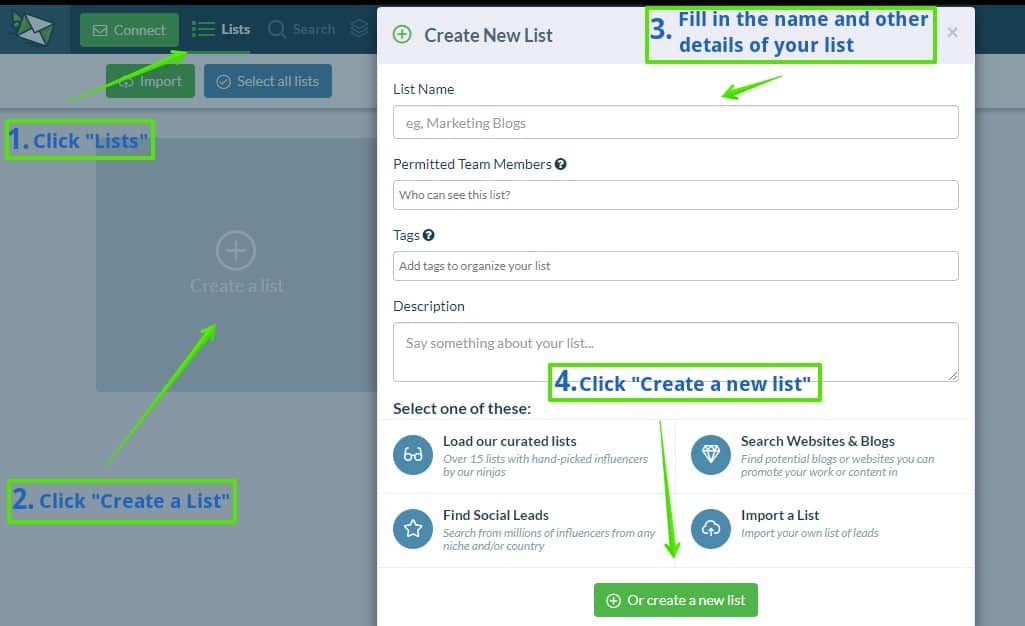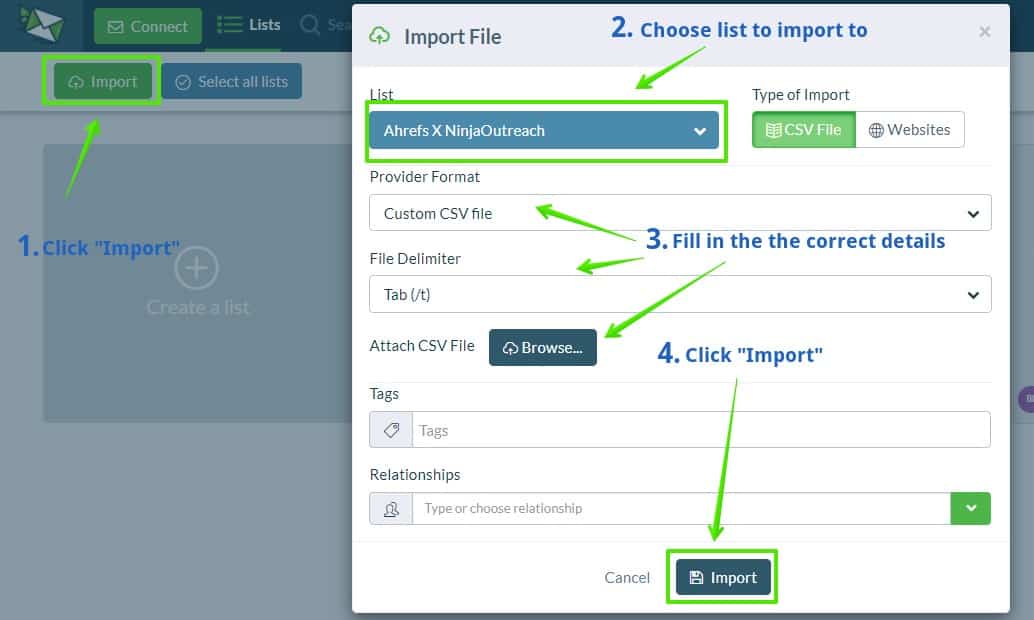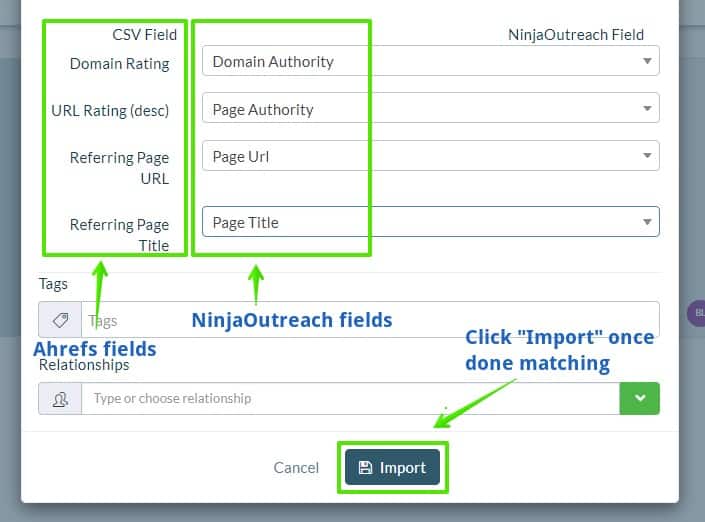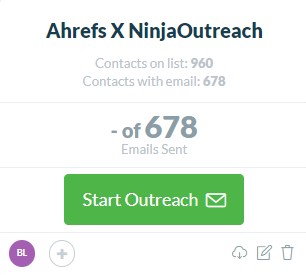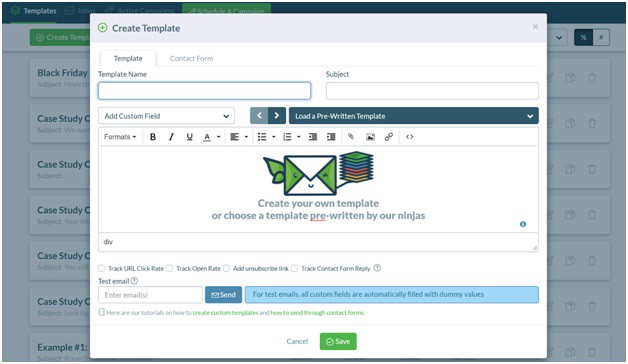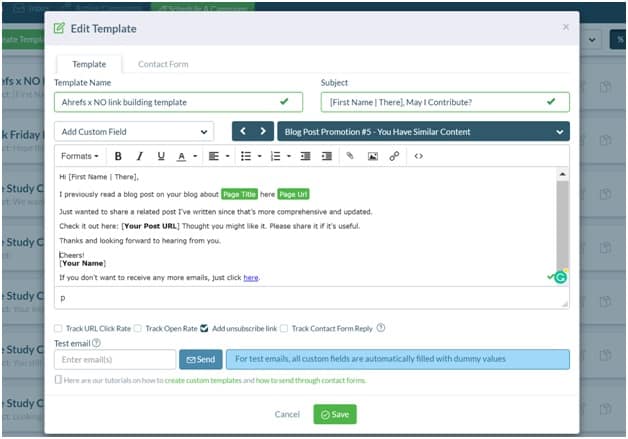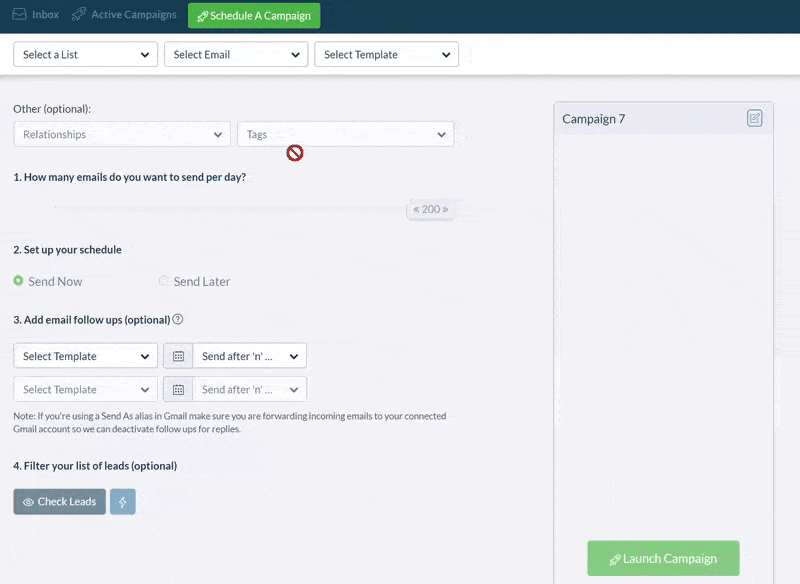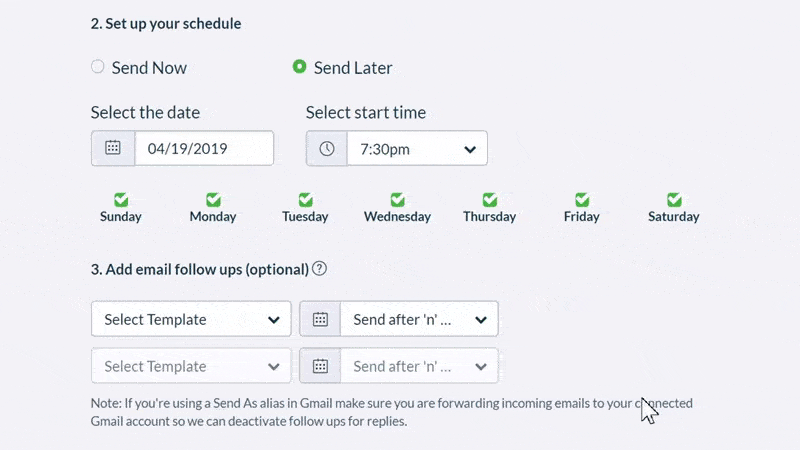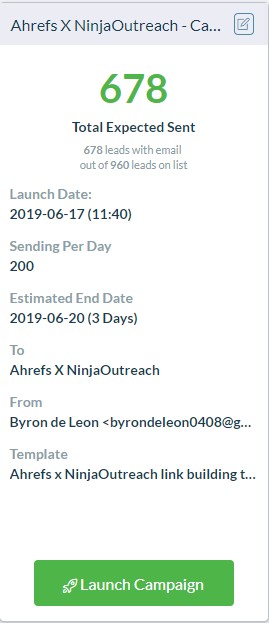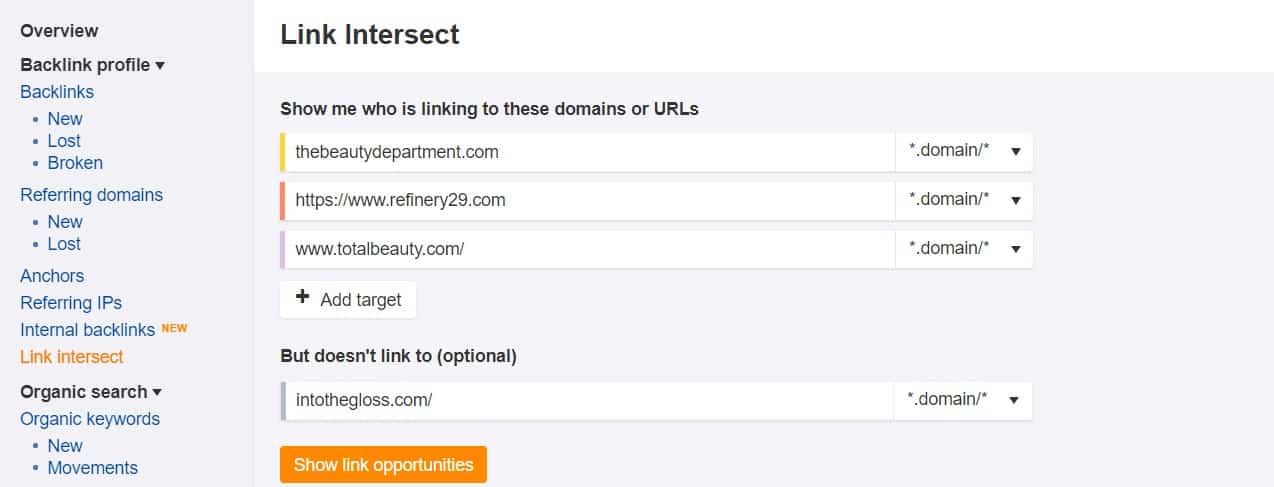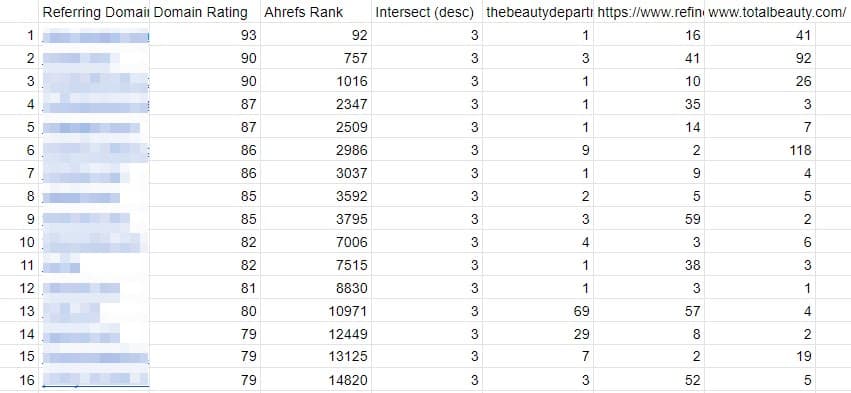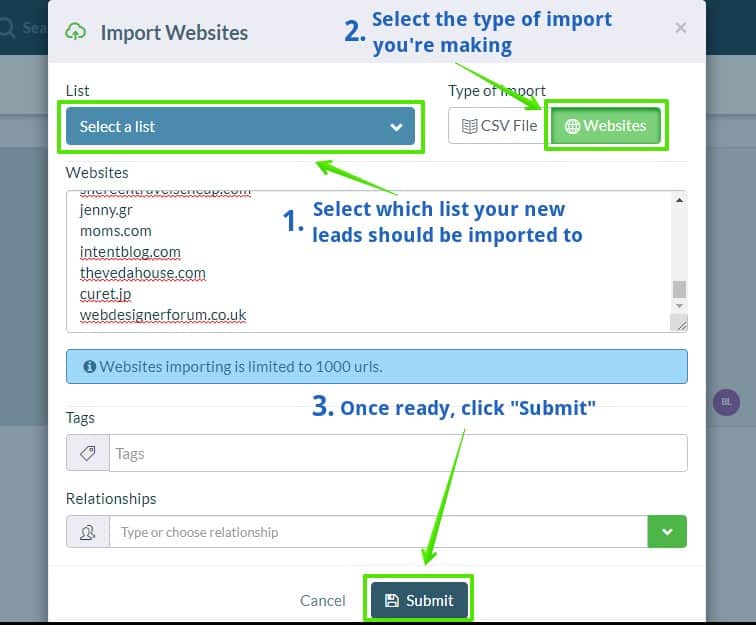Do you use Ahrefs for link building?
If you do, then you should know about how well NinjaOutreach works with Ahrefs when it’s time to reach out to your leads.
Basically, it’s like this:
- Find and qualify link building leads using Ahrefs.
- Export your list of leads from Ahrefs and download into a CSV.
- Import Ahrefs data CSV to NinjaOutreach and automatically extract emails, social profiles, and other contact information.
- Schedule an email outreach campaign with automated follow-ups using NinjaOutreach.
Obviously, this would work really well for various link building projects, such as:
- Guest posting
- Resource page link building
- Content promotion or link exchanges
- Link attribution
- Competitor link building
- Expert roundups
- And more!
Want to see a real-world application?
Below are three stories featuring businesses that used NinjaOutreach and Ahrefs for their guest posting and link building campaigns.
- How Looka AI software used NinjaOutreach to run link building & guest posting outreach
- Utama Spice – Link Building & Guest Post Outreach Case Study
- Outreach Worthy Marketing Case Study
Ready for the step-by-step? Okay, let’s start.
Goal: Get more traffic for your business
Strategy: Replicate a popular competitor blog’s backlink strategy.
Step 1. Enter popular blog’s URL into Ahrefs
Say you have a beauty e-commerce store or affiliate blog and you want to replicate a more popular competitor’s backlink strategy.
Just pop their URL into Ahrefs.
This will allow you to see all the sites linking to the beauty blog whose links you want to try and replicate.
Below, you’ll see I entered a sample beauty blog, the wildly popular intothegloss.com blog, into Ahrefs’ search bar.
I filtered it to show only:
- One link per domain (so you don’t target the same site more than once)
- Dofollow links (there’s plenty of contention online about how much of a difference there is between DoFollow/Nofollow links but let’s err on the side of caution and focus on DoFollow for now)
- Blogs (It would be easier for starters to ask for a backlink or guest post from blogs compared to established publications)
*Note: There are plenty of useful ways you can play around with the filters and other features on Ahrefs, but let’s keep it simple for now since the main goal of this article is to show how to import Ahrefs’ exported data into a NinjaOutreach email campaign
Step 2. Click “Export” to the right and download your leads into a CSV.
Step 3. Open the CSV and delete columns you don’t need.
We prefer to use Google Sheets for this (hint: autosave) so I uploaded a copy of the main CSV to Google Sheets and deleted the columns we won’t need for NinjaOutreach.
You should be left with the columns for:
- Domain Rating
- URL Rating
- Referring Page URL
- Referring Page Title
Download this new sheet into another CSV and rename it to distinguish it from your original.
For this exercise, I named the 2nd file “Ahrefs beauty blog data for NO upload”.
Step 4. Open NinjaOutreach, click Lists > Create a List
For this exercise, I named my list “Ahrefs x NO”.
Step 5. Click Import, fill in the details and upload your new Ahrefs CSV into the list you just created.
Important: Under Provider Format, make sure you select “Custom CSV file”.
Step 6. Match the Ahrefs column fields with NinjaOutreach column fields. This ensures that your data is translated correctly.
See the example below of how I matched the Ahrefs columns with NinjaOutreach ones.
Step 7. Review your imported list
You’ll get an email and in-app notification that tells you how many of your leads were imported successfully, as well as why some leads weren’t (usually duplicates or dead links).
You’ll also see how many emails were auto-collected out of all the leads you’ve successfully imported.
You can add or delete contacts in your list as you see fit.
Step 8. Save your outreach template
To schedule an email campaign, you need to save an email template first.
Go to Templates > Create Template, then fill in the details.
Here’s a more detailed article about how to create custom templates in NinjaOutreach.
Below is a modified version of a pre-made template in NinjaOutreach that you can use for ideas.
Step 9. Schedule your link building outreach campaign
To schedule an automated outreach campaign, click “Schedule a Campaign” button and fill in the details like what you’ll see below:
You can click “Send Later” if you want to schedule your campaign for a later date. This lets you choose what date to launch, at what time, and on what days.
You can also automate a follow-up email by choosing how many days to send it after your first email remains unopened.
Click the Launch Campaign button, sit back, and respond to any interested leads that get back to you!
*Note: We have limited autosending to 200 per day per email address to prevent getting flagged for spam.
And that’s it!
Basically, you can keep replenishing your outreach list by importing more pre-qualified URLs using Ahrefs.
You can enter the URL of another blog whose links you want to target and copy those.
Bonus Tip: Get Leads from Ahrefs Link Intersect and Import URLs to NinjaOutreach
Ahrefs Link Intersect finds all the sites that link to one or more of your competitors.
The idea behind using Link Intersect is to identify the blogs that are already familiar with sites/topics/services like yours, have linked to them, and are hence more likely to link to you too.
Let’s try looking at all the sites linking to other beauty blogs similar to intothegloss.com but haven’t linked to intothegloss.com itself.
Click “Show link opportunities” then just click “Export”.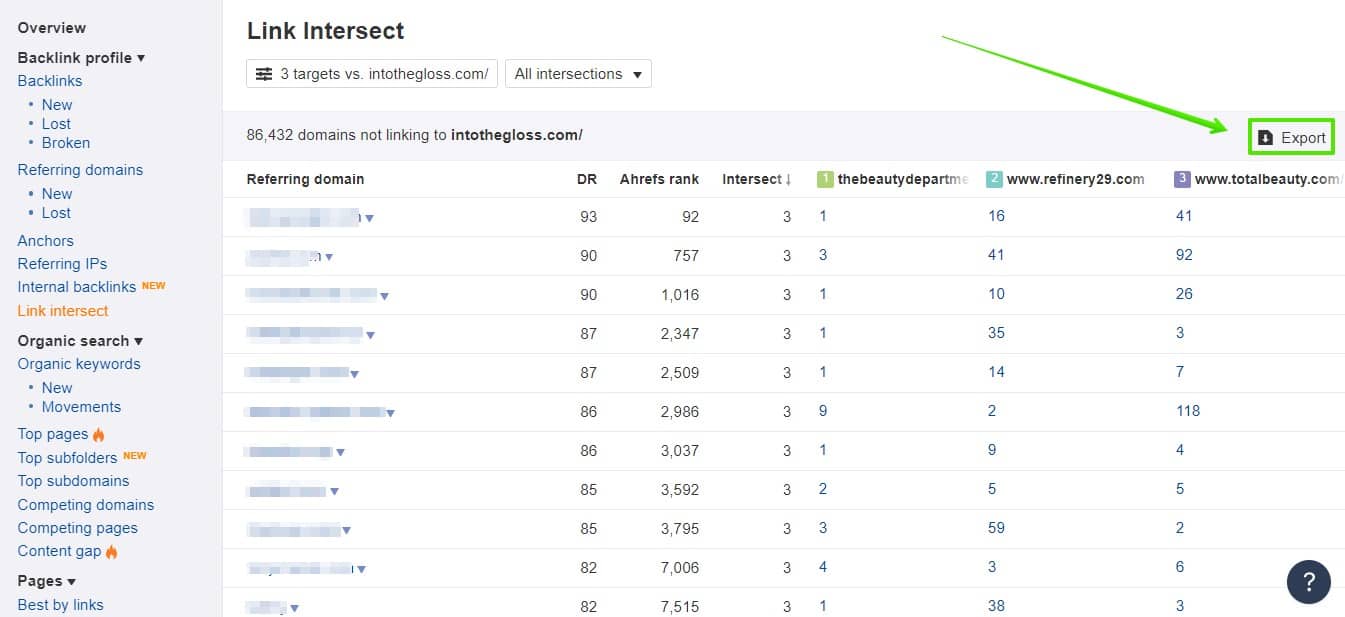
Open the CSV, click the column marked Referring Domain, and copy the first 1000 URLs in the list.
In NinjaOutreach, click “Import”. This time, instead of CSV, choose the “Websites” option.
Paste your first 1000 URLs into the box and hit “Submit”.
And there you have it. More new leads to reach out to.
Just repeat steps 7 through 9, and you’ll be kept busy for a few days.
Conclusion
Getting more traffic to websites is a numbers game. SEO is a highly competitive sport. You need the most efficient tools to help you scale up your link building and outreach efforts without spending all day in front of your computer. And that’s where the power-packed combo of Ahrefs and NinjaOutreach come in.