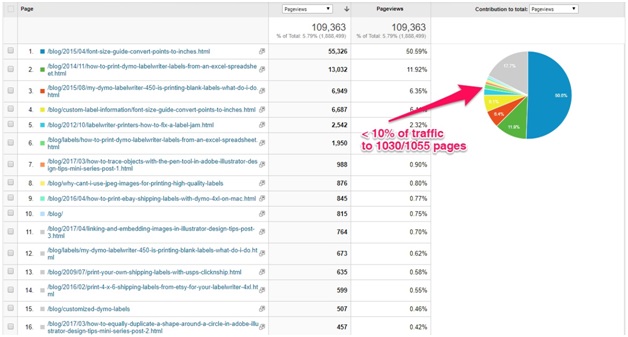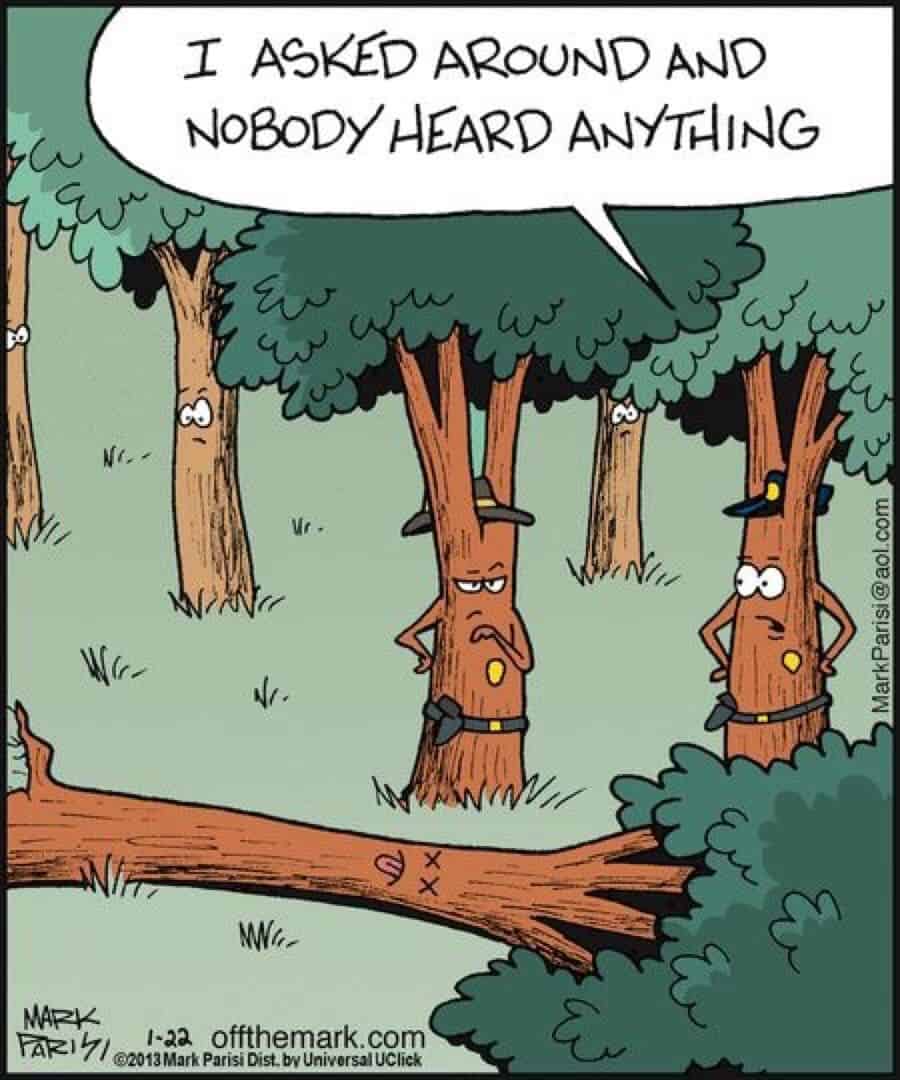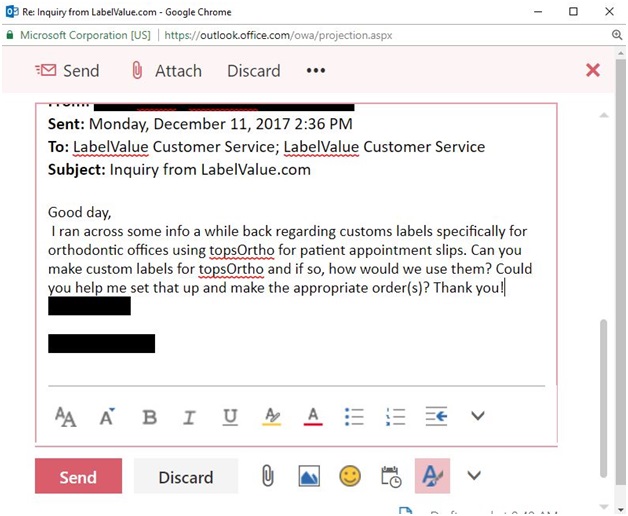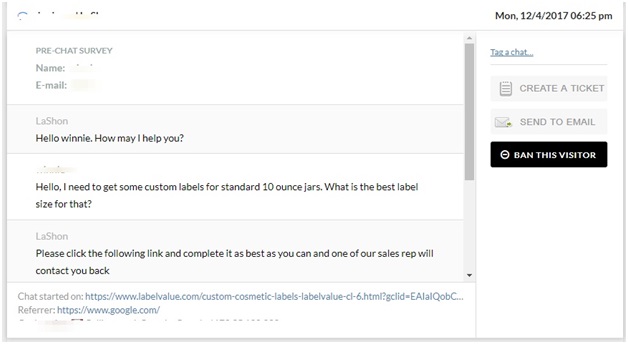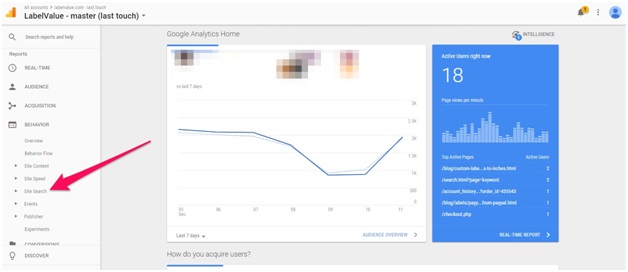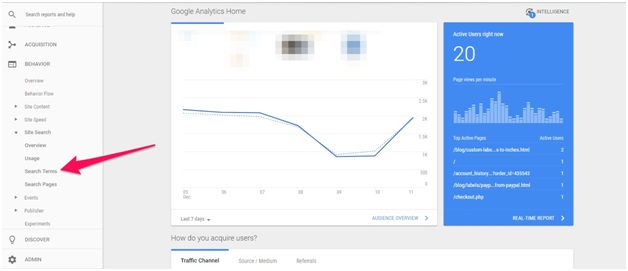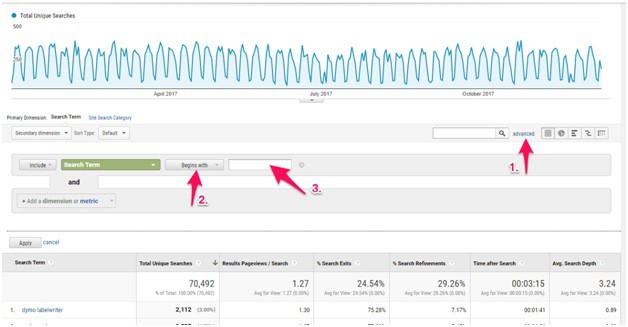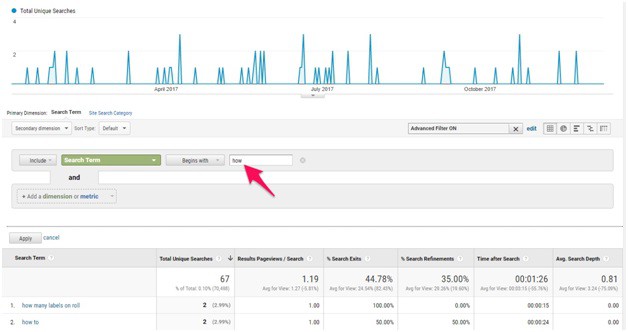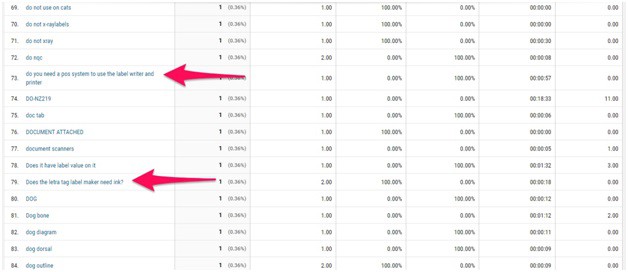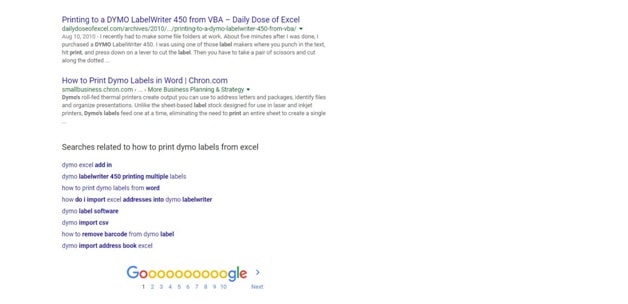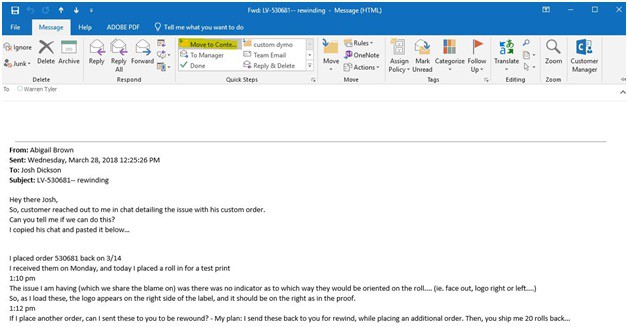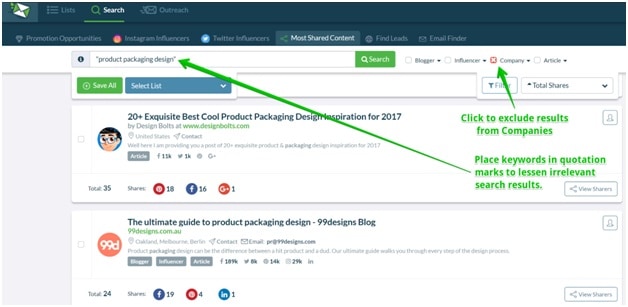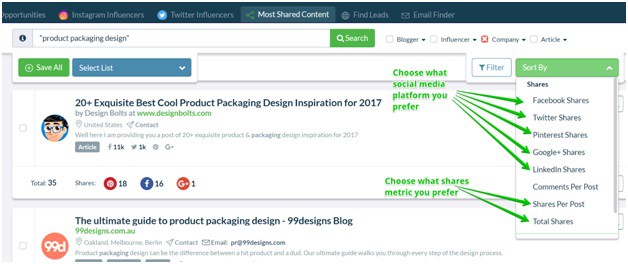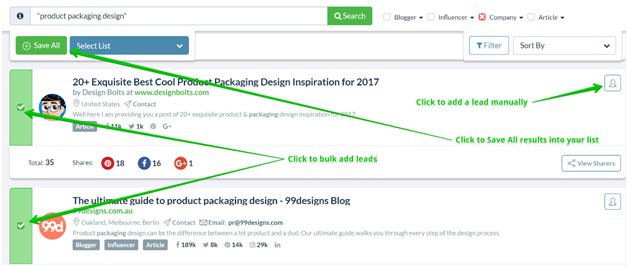Too Many Requests from Your Network
Please complete verification to access this content.
Finding great blog post ideas isn’t easy. But once you do find content ideas worth writing about, there’s nothing more frustrating for a content marketer than spending hours writing content only to have it fall completely flat.
It can be pretty demoralizing. Trust me, I’ve been there many times. Quite honestly though, it’s a necessary part of the process in becoming a great content creator.
The fact is, for every one rockstar article you create, there will likely be dozens of other content ideas that get little to no traction.
On my primary business blog, which focuses on labels and packaging design, here’s how the traffic breakdown looks.
I have one blog post that accounts for over 50% of the traffic. Another 41% is comprised of 4 other rockstar articles and 3% to another 21 posts. The other 1030 blog posts? Less than 7% of total traffic.
This is the classic Pareto Principle at work, which is commonly referred to as the 80/20 rule. The 80/20 rule says that 80% (or in my case 93%) of outcomes are caused by 20% of the work.
Chances are that you see this principle mirrored in your content stats too.
So why is it that so many articles don’t work?
The typical method for finding blog post ideas (and why it doesn’t always work)
Simply put, a lot of the content that is produced on the web is not really all that interesting or useful for a site’s target audience. Now just finding a blog post idea isn’t really too hard.
There are many great resources out there that show how to develop a relevant, well-trafficked topic list for content writing.
Unfortunately, while these topic lists target terms that have a lot of overall search traffic, there are often two roadblocks these topics have built in:
1) They are highly competitive.
2) They may not be what your target audience actually wants from you.
These strategies for building content ideas involve various methods of search engine monitoring, SEO/keyword research tools and competitor research.
If an article is put on the internet and nobody reads it, did it really happen?
Don’t get me wrong. These methods shouldn’t be ignored and can produce many valuable content pieces for your brand. If you want to check out a guide using these methods, here’s a great one highlighting 7 Content Discovery Tools.
The problem is that most of these guides focus on finding what we, as content marketers, think are great blog post ideas. This doesn’t always align with what our audience truly finds valuable.
As content marketers, we are typically far from the front lines of customer interaction. In fact, we often work remotely. Aside from an occasional company meeting or Christmas party, we don’t usually have much contact with other departments like Customer Service or Sales.
So when we plan our blog post ideas, we use metrics like search volume, click-through-rates, and keyword difficulty.
What tends to happen is that in the search for these high-traffic blog post ideas, we miss a gold mine of content ideas that are readily available to us.
Ideas that our audience is dying for us to write about.
A new method: 9 Sources for customer-focused blog post ideas
This guide is about uncovering 9 underutilized sources of blog post ideas that your customers will absolutely love to read. They may not have the largest traffic metrics, but they are guaranteed to be helpful to your audience.
The content ideas you find from these sources will help position your brand as a true authority in your sphere.
1. Customer service emails
If you have a customer service email, this is a great place to check for blog post ideas.
Think about it, customers are literally writing to you telling you what they need to know. There couldn’t be a better place to find valuable content ideas!
We get dozens of emails in our customer service inbox daily. While many of these are related to order statuses, shipping notifications, etc. it is rare that I can’t find a more general inquiry that would make for a great article on a daily basis.
I just checked our webmail as I’m writing this post. After only about 5 emails I found a great question that would make for a fantastic article for our audience.
Actually, there are a few great questions that could be converted to content ideas here.
- Where To Get Custom Labels For topsOrtho Orthodontic Offices
- How Do You Use Custom Labels With topsOrtho Software?
- Templates for Custom Labels to use with topsOrtho Software
There probably isn’t a huge amount of search traffic for these terms. But these are focused, bottom of the funnel questions where we can easily be an authority and write content that will convert new customers.
Not to mention these are great resource pieces that we can use in our email and social marketing with orthodontic offices that use this software.
Bottom line, this is practical content that our audience will find helpful.
The best part is it only took 30 seconds of scanning emails to find!
2. Live Chats
The same principle applies here. If your website has the option for customers to live chat with your customer service team, you as a content marketer should absolutely be reading them.
I’ve found that these are even more focused on product questions/how-tos than emails.
(As a side note, if your marketing responsibilities include more than just content marketing, like say user experience or pay-per-click, this is the perfect place to see exactly where customers have difficulty on your site.)
To access your chat logs, talk to your customer service manager. There are many chat software options out there that are commonly used.
They are each built a little bit differently, but they all contain archives. The archives are what you want to read through.
Chat software also typically includes the ability to tag archived chats. If your software allows that, meet with your team and show them the types of chats that are helpful to you. Then they can tag them as “content idea” to save you the time of sorting through them all.
Here’s an example of what you can find when reading through chats:
Prior to this, I didn’t even know that there were standard sized jars for cosmetic items. Turns out there are, and people want to know the best size label for their particular jars.
Now we have a great content idea that is useful information for our audience. Not to mention it’s great resource content that will likely attract links back to the website.
3. Customer Service Phone Calls
Want to get more blog post ideas then you could possibly write in a month? Listen in to your customer service phone calls for an afternoon.
For every one customer that will chat or email in their questions, there will be a dozen that calls.
Here’s a snippet from a call this afternoon that I listened in on:
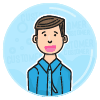 Customer: Hello, I’m trying to order some labels, but I’m not sure what the best material is since they’re going to be outside during the winter and we don’t want them to fall off or fade.
Customer: Hello, I’m trying to order some labels, but I’m not sure what the best material is since they’re going to be outside during the winter and we don’t want them to fall off or fade.
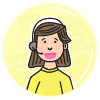 CS: Thank you for calling. We would recommend a polypropylene label because they are tear-resistant, with an aggressive adhesive so it doesn’t fall off. And you’re going to want to make sure it has a varnish or laminate finish so they won’t fade.
CS: Thank you for calling. We would recommend a polypropylene label because they are tear-resistant, with an aggressive adhesive so it doesn’t fall off. And you’re going to want to make sure it has a varnish or laminate finish so they won’t fade.
Customer: Okay, thank you. I see you have a lot of different polypropylene options though. What’s the difference between them all? I also heard vinyl was a good option for what we need.
Our customer service team went on to explain the differences between the materials and help the customer place their order.
Right there we have at least half a dozen content topics that would be helpful to our customers. We could talk about materials that are tear resistant, ones won’t fall off in extreme temperatures and how to avoid fading labels. We could also break down pros and cons of vinyl vs. polypropylene label material.
All of these are highly relevant, focused questions from our audience that we can provide quality information about.
While the types and volume of calls will vary based on the industry you are in, customers who are calling in are sure to provide you with some great content ideas.
4. Sales Team
Talking with the sales team can be an enlightening experience for a content marketer. They’re out communicating with customers all day, every day, so they have a pretty good idea on what people are curious about.
Try asking them the following:
- What are the top 3-5 questions customers always ask?
- What are the most common rebuttals?
- What are the best selling points?
This will at least open the door to some ideas. Once you start discussing, the things they say should trigger more in-depth questions that you can ask.
Our highest trafficked blog post (regarding converting font sizes from points to inches) came from one of these conversations with a sales team member.
5. On-Site Search Queries
A really fun exercise is to see what your users are searching for on your website. Here’s how to use Google Analytics to view on-site searches. To do this, you have to have site search set up in your Analytics account. It’s really easy to set up, just follow these steps from Google.
Once your site search tracking is set up, here’s how you can filter down to view the things people are searching on your site.
First, navigate to Behavior > Site Search > Search Terms.
Here you will find all of your site search inquiries. Which is awesome, but if your site is like ours, it isn’t really going to provide any great content ideas right off the bat. Most of our customers are searching for products or services.
But, there are also a ton of customers searching questions on our site that I would never have imagined without diving deep into the site search.
In order to find these, I filtered the results by the classic Five W’s, How and Does (those with a journalism background will find these to be familiar). Put simply, I filtered by question words.
This way, I could get away from all of the transaction related searches and find what types of content people expected to be on our site.
Here’s how to do this in Analytics.
On the search terms page, go to Advanced Search > Include Search Term Begins With > (Insert Question word).
Here’s an example of when I put “how” into the filter.
Check out all of these great topics!
And here’s for “do” queries:
As you can see, this is a great way to find holes in your content and new blog post topics people really need information about.
6. Top Blog Post’s Related Topics
One way to leverage your existing content to find even more content ideas for your target audience, is to view the related topics and search terms that correspond with your top posts.
For example, one of our most viewed and highest average for time on page posts is How to print Dymo labels from an Excel spreadsheet.
To find related topics that people are searching for is really, really simple.
Just go to a search engine and type in the title of your post.
At the bottom of the results will be related queries. For example, the post above yields the following related results:
There are multiple topics here that would be great fits. How to print dymo labels from Microsoft Word, how to import Excel addresses into Dymo Labelwriter, how to remove barcode from Dymo label – these are all fantastic topics for our site.
The best part about this exercise is that it can easily snowball into more and more blog post ideas for great topics.
7. Contact Forms & Comments
This source is similar to the Live Chat and Customer Service email sources we talked about earlier. Basically, you want to monitor any contact form field you have on your site to see what types of comments or questions customers are posing.
You also want to make sure you’re being updated whenever customers comment on products or posts.
Oftentimes, once you sort through the trolls, there will be excellent questions posed in your product or article comments. These questions can be broken out into their own content pieces.
The most important thing here is to make sure that you have the ability for customers to interact and contact you in as many places on your website as possible.
8. Your Own Email Inbox
If you’re anything like me, you’re probably answering what seems like a million questions a day in your email inbox, both internally and externally.
I get questions all the time from other members of our team about specifics on a new product’s description or capabilities, as I’m the one responsible for posting new products on the website.
Oftentimes, I’m asked questions from customers or business partners regarding product lines and services that we offer.
In order to capture all of these content topics in a way that I can easily find them, I simply set up a “Content” folder in my email inbox. Whenever I get asked a question or offer some useful information, I’ll simply drop the email into the folder.
Note: In Outlook, you can create a “Quick Step” that moves the email to the folder when you select it:
The best part about these content topics is that you’ve already written out the content for them when you responded to the email!
It makes it simple and easy to convert your email answers into blog posts. Just a little formatting is usually all that is required.
9. Get Blog Post Ideas From Most Shared Posts
You can also get great blog post ideas from the most shared posts in your niche.
You can use an automated data mining tool to help you find trending posts in a few clicks.
Here’s how to do it with NinjaOutreach.
1. Sign up for a free trial and log in to your account.
2. Go to the Search > Most Shared Content tab.
3. Enter your search keywords. Use tags & quotation marks to lessen irrelevant results.
4. Go to sorting options and choose what social media or shares metric you prefer.
5. Now, you can review each result for blog post ideas.
10. Social Media (competitors too!)
Finally, once you’ve written hundreds of exceptional on-target articles using the methods above, you can turn to social media to find even more blog post ideas.
If you have access to your company’s Facebook, Instagram or Twitter inbox, going through customer messages can be a good source for content topics.
An even better method is to make a list of 5-6 competitors in your industry that are creating good content that competes with your site.
Go to their social media accounts and mine their reviews, customer posts and comments on the company’s posts, writing down any useful questions or comments that are raised.