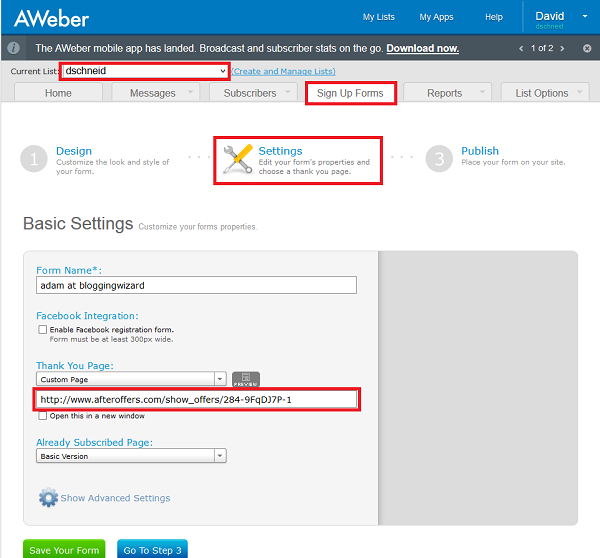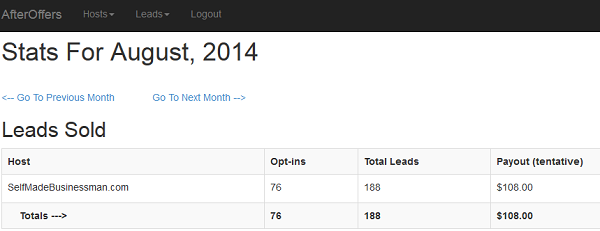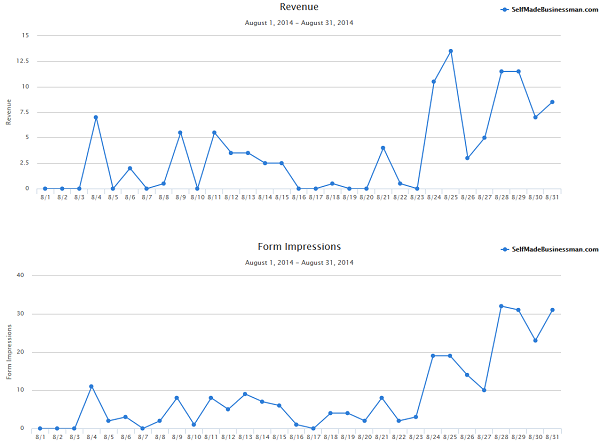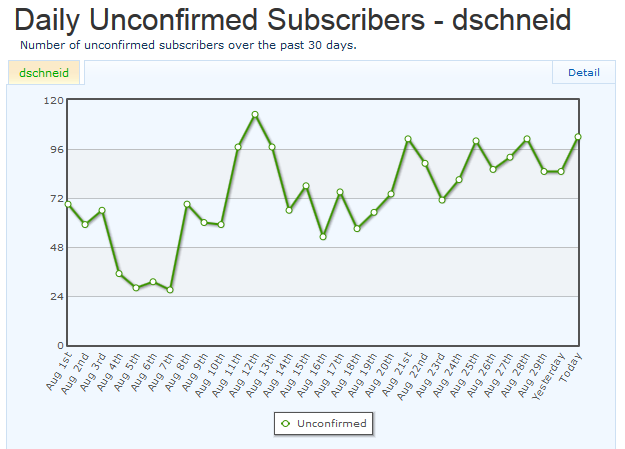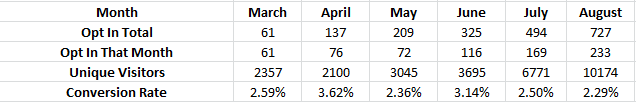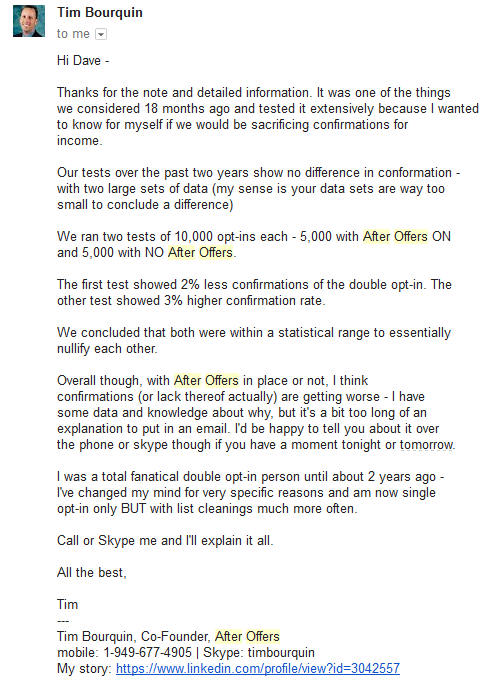Too Many Requests from Your Network
Please complete verification to access this content.
UPDATE: In September 2014 this earned over $400. Check out my monthly growth reports for more details
This month I have been experimenting with a new way to make money from your blog’s subscribers, known as After Offers.
The results have been pretty impressive so I thought I’d share.
This post contains no affiliate links for After Offers nor have they asked me to write this post.
What Is After Offers?
I first came across After Offers in two places. The first was a mention in MatthewWoodwards Income Report where he attests to making $171 from a “dead page” leveraging their system.
I then saw it again in this Paid Ads Case Study by EmpireFlippers, where they talk about being an advertiser on After Offers.
Both were positive reviews, so I decided to test it out for myself and give the full publisher perspective.
The premise is incredibly simple, and I’m going to steal a bit from Matt here because he has explained it very well.
When someone subscribes to my email list they get taken to my confirmation page telling them to confirm their email address.
But now that page also shows them something like this
They get the option to join other peoples’ mailing lists at the same time and receive their freebies.
There are always 4 other email lists for them to choose from and you get paid out $0.50 for each one the user signs up to.
So every time someone subscribes there is the potential to earn $2.00 rather than the dead page they would previously see.
That’s it – simple!
How Do You Set Up After Offers?
It’s important to note that right now, After Offers is only available in limited verticals, such as internet marketers. I tried to test this out on my girlfriend’s food blog, AvocadoPesto, but they could not accommodate it.
Once you contact them, Tim, who is the CEO, will basically take the reigns. He’ll ask for the following:
1) Where you want the user to go if they click the “skip this” link or choose their offers
For me that was my standard thank you page
2) Your paypal address for the monthly payment
Once you supply that, Tim will go ahead and create a page for you and send you the following information.
1) Here is your After Offers page:
https://offers.afteroffers.com/show_offers/284-9FqDJ7P-1
2) Just make this your “thank you” page in your Aweber settings AND the “redirect” url in the subscribe form code itself (I can can walk you through this if you need help),
3) Login information to check your earnings in real time
https://www.afteroffers.com/auth/login
With username and password.
Now Tim is available to help set it up, but I can tell you easily what to do, at least if you are using Aweber.
There are basically two possibilities.
You Have HTML Code For Your Opt Ins
In some opt in forms on my website I have made adjustments to the CSS etc, so I have the HTML code in the website itself as opposed to the javascript. In this case you just want to find this line
<input type=”hidden” name=”redirect” value=”https://offers.afteroffers.com/show_offers/284-9FqDJ7P-1″ id=”redirect_2866c5f894433eeb7c13463ca64593ad” />
(Ctrl F for redirect), and replace the value with your after offers page.
The other instances is if you are using the javascript, which means it pulls directly from your Aweber settings. Do the following:
- Select your list
- Select sign up forms
- Select the form you are interested in converting
- Go to settings (step 2)
- Replace your Thank You link with the special After Offers page
Now the exception to the above is if you are using APIs like SumoMe, HelloBar, Ninja Pop Ups, etc. In those cases you might have to go to the settings directly in your WordPress dashboard and change the redirect URL.
What Results Have You Been Getting?
At this point you’ve got your page set up and you’ve changed the redirects on your opt ins. You’re ready to sit back and make some money.
So, how have I done?
Firstly, in terms of results, this is going to vary heavily on how many subscribers you get, who they are, and what vertical you’re in, but I’m going to show you some charts later, which kind of normalize things.
Here’s the timeline
8/4 – I installed it on what I thought were all my opt in forms (more on this later) and did nothing.
8/14 – I changed the landing page a bit because I felt that it was not 100% clear that the person was subscribing to other newsletters and not just getting freebies. I new this would decrease my conversion overall, but I felt it was more honest. I asked Tim to write at the top, in bold, that you would be subscribing to other blogger’s newsletters, which he accommodated no problem.
8/23 – I realize that I had left out some of my main opt ins, so I fixed that, which made a humongous difference in the number of impressions.
To be honest, after installing this for about a week I completely forgot about it. Then I decided to check it and I had made about $24 – sweet!
At that rate I was probably going to make about $80 for the month or so, but then the changes that I made in the last few days (to include more opt ins) really kicked in and beat my expectations.
Here are the stats:
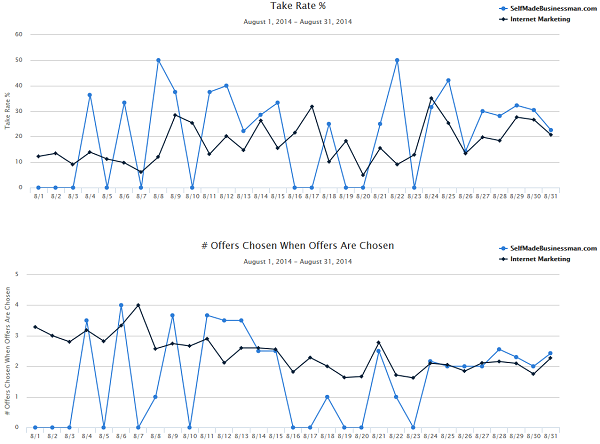 It’s important to note that while it looks like my number are growing, it’s really just the result of some tweaks I made. I expect September to look more or less like the end of August (which would actually put me at about $230 for the full month).
It’s important to note that while it looks like my number are growing, it’s really just the result of some tweaks I made. I expect September to look more or less like the end of August (which would actually put me at about $230 for the full month).
Additionally you can see things like Take Rate % and # Offer Chosen, bench marked against my vertical, but as you can see I’m pretty much on par with the average.
What Are The Risks?
It’s pretty rare you get money without potentially sacrificing something. So, what are the *risks* of After Offers?
Since the offer comes after the individual submits his or her email address, it shouldn’t lower the number of submissions.
If I was being absolutely paranoid, I would probably say the following:
- It introduces your list to the “competition”, which might make them less engaged on your list: (super unlikely)
- They might be less likely to confirm for various reasons (being hit with two many offers at once, being turned off): This one is worth exploring.
So I decided to look at my percentage of unconfirms overtime to see if there was any correlation with installing After Offers.
I could have and should have had this all set up in Google Analytics, but like a fool I didn”t have the stats for the final confirmation.
So I just went to Aweber to do a back of the envelope calculation, here’s what I came up with.
From this chart on Aweber, which unfortunately is only the last 30 days of August (and I can’t access July or before) I am seeing my daily unconfirms (which is pretty high – as a result of having a registration form auto opt in + spam)
There does appear to be a bit of an uptick from August 4th onwards, coinciding with After Offers. At the same time, there is no significant uptick from august 24th onwards coinciding with me adding it to my other forms (and more than doubling the number of impressions).
So that’s inconclusive.
I decided to look at the monthly conversion rates, basically finding out how many people were opting in relative to my traffic.
If I look at this – August was my lowest converting month, which is a bit surprising because I did a few things that should have improved conversions (some bonus offers on key pages).
So is After Offers the cause?
Still inconclusive.
There are definitely some problems here that prevent us from making a conclusion as to whether or not AO is causing lower than average confirmations.
The first is the data set is simply too small, so I can’t conclude any sort of statistical significance.
The second is that the traffic sources vary from month to month, which significantly changes my conversion rates.
For example, in August I saw a 10% increase in my Organic traffic, which converts below average relative to the rest of my traffic sources.
So what I did was pose this questions to Tim, the CEO of After Offers, and see if he could defend the accusations.
Here was his response.
I can attest to the fact that the test Tim claims to have done is without a doubt more robust than what I was able to muster together with my data.
I also hopped on Skype with Tim to hear what he had to say about Double versus Single opt-in, and he had some great points.
I came to the conclusion that the best thing to do for my blog, and with After Offers, was to switch to Single Opt In and leave After Offers.
This makes the confirmation issue a nonissue, and, with proper list cleaning (Tim recommends clearing the list every two months and ridding it of people who haven’t opened), is the best way to maximize my list size AND keep it quality (and make some money with After Offers, as well).
Conclusion
Now a few of you might be saying “C’mon Dave, $108 for the entire month – what’s so exciting about that?”
But I would say you’re wrong, and here’s why:
Firstly, After Offers is a completely new way for bloggers to make money. It’s a never before channel that has now been opened. To me, that’s huge in and of itself. Whether you’re worried about confirmations, or something else, the fact is, for some people, many perhaps, the trade off (if there even is one) is worth it.
Not everyone monetizes their lists with products and services.
Secondly, although in August I only made $108 with After Offers, it is actually not representative of a full month, because I started late, and I wasn’t utilizing it to the fullest. In September I am on track to make around $230 (and I will update you with this number).
That’s $3.2k a year, completely passive (assuming I was going to be running the blog anyways, which I am).
That’s actually pretty good – not to mention that number scales with my blog’s growth. The more traffic and email subscribers I get, the more money I make.
Lastly, and this is the big one, it’s the opportunity for paid advertising, which has traditionally been confined to the likes of Adwords, Facebook ads, etc.
This is definitely on my radar for my new software NinjaOutreach, especially because you are guaranteed subscribers at a fixed rate (you pay per lead!).
In fact, think of this – you can use After Offers to make money from your subscribers, to then pay to get more subscribers using the same service – that’s kinda cool I think.
Bottom line – After Offers is definitely worth checking out, both as a publisher AND as an advertiser. It’s still very early in this. It’s hard to know how people are going to continue to react to this form of advertising, whether rates will drop or rise as more blogs enter the market, etc.
Additionally, if you are not comfortable with using it on your main blog, it could be useful for other sites you might run (dependent on the verticals that they are in/move to).